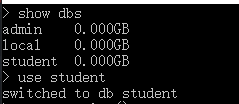在chrome插件商店安装新的extension时,要想使用这个extension,有些需要刷新一下页面,有些则不需要刷新页面。那么那些不刷新页面的是怎么做到的呢?
chrome extension
做过chrome extension开发都知道,chrome extension文件有background.js、content.js等,当我们执行插件的时候,会发现页面会出现content.js、content.css等文件的注入。因此,只有把content下的文件注入现有的页面中即可。
代码如下:
注意:【scripting】权限
// 监听 插件 安装成功 事件
chrome.runtime.onInstalled.addListener((object) => {
// 获取当前所有窗口
chrome.windows.getAll({ populate: true }, (windows) => {
let currentWindow;
const w = windows.length;
for (let i = 0; i < w; i++) {
currentWindow = windows[i];
let tab;
const t = currentWindow.tabs.length;
for (let j = 0; j < t; j++) {
tab = currentWindow.tabs[j];
if (
!currentTab.url.includes('chrome://') &&
!currentTab.url.includes('chrome-extension://') &&
!currentTab.url.includes('chrome.google.com')
) {
// 通过 chrome.scripting 注入
const scripts = manifest.content_scripts[0].js;
const s = scripts.length;
for (let i = 0; i {
cssFiles.push(...(item.resources.filter( p => /^content.*\.css$/.test(p))));
});
} catch (error) {
console.log(error);
}
if (cssFiles && cssFiles.length) {
chrome.scripting.insertCSS({
target: { tabId: tab.id },
files: [...cssFiles]
});
}
}
}
}
})
})