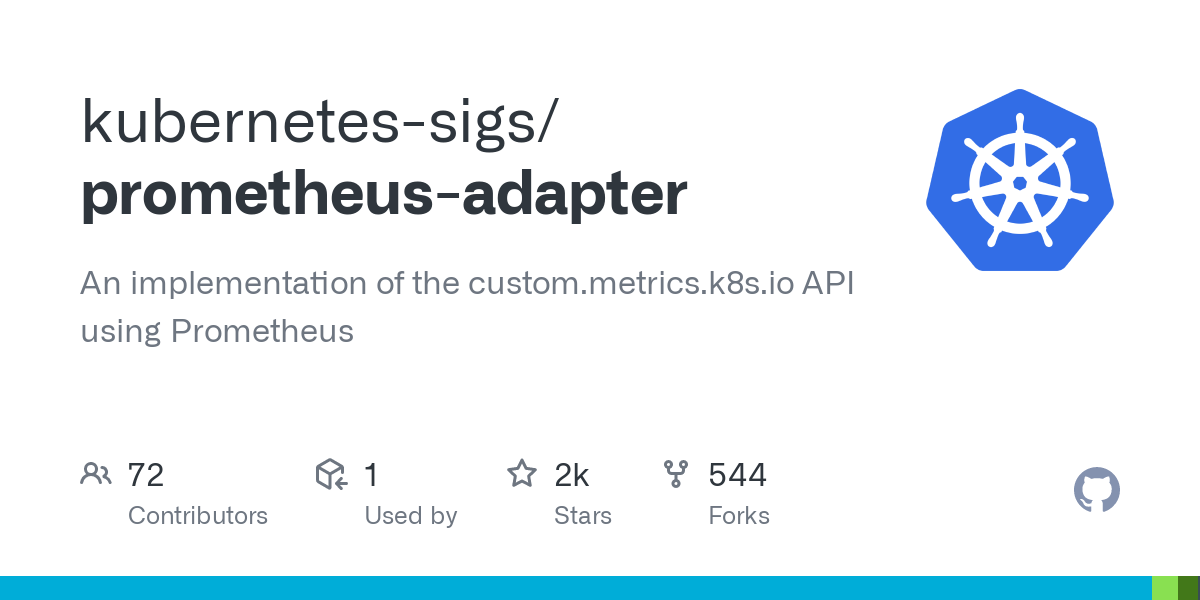Prometheus概述
Prometheus概述
Prometheus是什么
Prometheus(普罗米修斯)是一个最初在SoundCloud上构建的监控系统。自2012年成为社区开源项目,拥有非常活跃的开发人员和用户社区。为强调开源及独立维护,Prometheus于2016年加入云原生云计算基金会(CNCF),成为继kubernetes之后的第二个托管项目。
Prometheus存储的是时序数据,即按相同时序(相同名称和标签),以时间维度存储连续的数据的集合。
时序(time series)是由名字(Metric)以及一组key/value标签定义的,具有相同的名字以及标签属于相同时序。
Prometheus特点
作为新一代的监控系统,Prometheus有哪些特点呢?主要有以下几个方面:
- 多维数据模型:由度量名称和键值对表示的时间序列数据;
- PromSQL:一种灵活的查询语言,可以利用多维数据完成复杂的查询;
- 不依赖分布式存储,单个服务器节点可直接工作;
- 基于HTTP的pull方式采集时间序列数据;
- 推送时间序列数据通过PushGateway组件支持;
- 通过服务发现或静态配置发现目标,拥有多种发现手段;
- 多种图形模型及仪表盘支持(grafana)。
Prometheus框架
Prometheus主要的技术框架如下图所示:
Prometheus框架图
框架中的主要内容如下:
Prometheus Server主要作用为收集指标和存储时间序列数据,并提供查询接口。
- Prometheus Server中的Retrieval,主要作用为获取被监控对象中的监控数据。
- Prometheus Server中的TSDB,它是一个时间序列数据库,主要存储监控数据,prometheus自带的一个数据,主要适用于小型的监控方案中。如果采集大量的服务器监控,则需要将数据库换成influxDB数据库。
- Prometheus Server中的HTTP Server主要是提供相应的API接口。供WEB或者其他服务调用。
PushGateway:它是一个独立的服务,它位于应用程序发送指标和Prometheus服务器之间。Pushgateway接收指标,然后将其作为目标被Prometheus服务器拉取。可以将其看作代理服务,或者与blackbox exporter的行为相反,它接收度量,而不是探测它们,主要应用于短期存储指标数据,主要用于临时性的任务。
Exporters:主要是采集已有的第三方服务监控指标并暴露metrics(数据接口)
AlertManager:警报一直是整个监控系统中的重要组成部分,Prometheus监控系统中,采集与警报是分离的。警报规则在 Prometheus 定义,警报规则触发以后,才会将信息转发到给独立的组件 Alertmanager ,经过 Alertmanager r对警报的信息处理后,最终通过接收器发送给指定用户
WEB UI:提供简单的WEB控制台,一般情况下完整的数据展示通过引入Grafana来进行数据展示
数据模型
Prometheus采用多维数据模型,底层存储为时间序列(time series)。时间序列由metric名称、一组key/value标签组成,同一组时间序具有相同的metric名称和标签组合。时间序的样本数据包含一个float64的值,以及毫秒级别的unix时间戳。
时间序的格式为:
<metric_name>{<label name>=<label value>, …}
例如,metric名称为http_requests_total和标签为method=“POST” 和 handler=“/messages” 的时间序可以这样写:
http_requests_total{method=“POST”, handler=“/messages”,instance=“webserver”,job=“web”
} 100
如用JSON表示一个时序数据库中的原始时序数据:
##用JSON表示一个时序数据
{
"timestamp": 1346846400, // 时间戳
"metric": "total_website_visits", // 指标名
"tags":{ // 标签组
"instance": "aaa",
"job": "job001"
},
"value": 18 // 指标值
}
指标类型
指标类型主要有这么几种方式:1.Counter 2.Gauge 3.Histogram 4.Summary
下面针对指标类型进行具体介绍:
- Counter是一个累积指标,用于表示单调增加的统计数据,其值在重启时被重置为零或只能递增。可以用Counter表示服务的请求数量,完成的任务或错误的数量,不能使用Counter来表示可以减少的值。
# HELP http_requests_total Counter of HTTP requests.
# TYPE http_requests_total counter
http_requests_total{code=“200”,handler="/api/v1/query"} 7
http_requests_total{code=“400”,handler="/api/v1/query"} 2
http_requests_total{code=“200”,handler="/metrics"} 32
统计请求总数
可以对Counter进行聚合,例如统计 http_requests_total{handler=“/api/v1/query”} 最近5分钟的请求总数,并且按handler聚合。
sum(increase(http_requests_total{handler="/api/v1/query"}[5m])) by (handler)
其中在表达式中的[]为范围向量选择器,而[5m]则表示对应的数据池中选择5分钟内的数据,http_requests_total{handler=“/api/v1/query”}[5m] 指具体的意思是返回http_requests_total{handler=“/api/v1/query”} 5分钟内所收集到的数据:
http_requests_total{handler=“/api/v1/query”}[5m]
返回的结果如下:
http_requests_total{code=“200”,handler="/api/v1/query"}
51 @1598945717.441
51 @1598945777.374
51 @1598945837.307
51 @1598945897.239
52 @1598945957.171
http_requests_total{code=“400”,handler="/api/v1/query"}
4 @1598945717.441
4 @1598945777.374
4 @1598945837.307
4 @1598945897.239
4 @1598945957.171
increase聚合范围向量
increase() 计算范围向量中时间序列的增加, increase(http_requests_total{ handler=“/api/v1/query”}[5m])表示统计5分钟内的请求增量。
increase(http_requests_total{handler=“/api/v1/query”}[5m])
返回的结果:
{code=“200”,handler="/api/v1/query"} 6.2570652695335145
{code=“400”,handler="/api/v1/query"} 0
sum按维度聚合
sum()聚合函数,sum(…) by (handler)保留hander维度,code维度的数据被聚合成一个值。
sum(increase(http_requests_total{handler=“/api/v1/query”}[5m])) by (handler)
返回的结果:
{handler="/api/v1/query"} 7.508415682577556
- Gauge表示可以上下浮动的数据,通常用于测量温度或当前内存使用情况等测量值。
# HELP go_goroutines Number of goroutines that currently exist.
# TYPE go_goroutines gauge
go_goroutines 61
表示当前go线程的数量为61。
3. Histogram生成直方图数据,需要预先设定统计桶,通常包含以下几个时间序
观察桶的累积计数器,_bucket{le=“”}
所有观察值的总和,_sum
已观察到的事件数量,_count
例子:
# HELP prometheus_http_response_size_bytes Histogram of response size for HTTP requests.
# TYPE prometheus_http_response_size_bytes histogram
prometheus_http_response_size_bytes_bucket{handler="/api/v1/label/:name/values",le=“100”} 0
prometheus_http_response_size_bytes_bucket{handler="/api/v1/label/:name/values",le=“1000”} 0
prometheus_http_response_size_bytes_bucket{handler="/api/v1/label/:name/values",le=“10000”} 5
prometheus_http_response_size_bytes_bucket{handler="/api/v1/label/:name/values",le=“100000”} 5
prometheus_http_response_size_bytes_bucket{handler="/api/v1/label/:name/values",le=“1e+06”} 5
prometheus_http_response_size_bytes_bucket{handler="/api/v1/label/:name/values",le=“1e+07”} 5
prometheus_http_response_size_bytes_bucket{handler="/api/v1/label/:name/values",le=“1e+08”} 5
prometheus_http_response_size_bytes_bucket{handler="/api/v1/label/:name/values",le=“1e+09”} 5
prometheus_http_response_size_bytes_bucket{handler="/api/v1/label/:name/values",le="+Inf"} 5
prometheus_http_response_size_bytes_sum{handler="/api/v1/label/:name/values"} 8440
prometheus_http_response_size_bytes_count{handler="/api/v1/label/:name/values"} 5
prometheus_http_response_size_bytes 配置了以下几个统计桶:100,1000,10000,100000,1e+06,1e+07,1e+08,1e+09,+Inf,统计总数为5,总和为8440,数据具体分布情况在prometheus_http_response_size_bytes_bucket中。Histogram可以在服务端进行聚合,统计出分布百分位数,如统计出P90,P99等数据,但精度受配置的桶影响。
统计最近一小时内prometheus_http_response_size_bytes的P95:
histogram_quantile(0.95, rate(prometheus_http_response_size_bytes[1h]))
- Summary在客户端统计出精确的百分位数据,Summary需要配置统计的百分位。和Histogram类似,通常包含了多个时间序列:
① φ-quantiles(0 ≤ φ ≤ 1),{quantile=“”}
② 所有观察值的总和,_sum
③ 已观察到的事件数量,_count
例子:
# HELP go_gc_duration_seconds A summary of the pause duration of garbage collection cycles.
# TYPE go_gc_duration_seconds summary
go_gc_duration_seconds{quantile=“0”} 2.43e-05
go_gc_duration_seconds{quantile=“0.25”} 3.97e-05
go_gc_duration_seconds{quantile=“0.5”} 5.91e-05
go_gc_duration_seconds{quantile=“0.75”} 0.0001494
go_gc_duration_seconds{quantile=“1”} 0.0016843
go_gc_duration_seconds_sum 0.1152793
go_gc_duration_seconds_count 1189
作业与实例
实例:可以抓取的目标成为实例(Instances)
作业:具有相同目标的实例集合称为作业(Job),例如
scrape_configs:
-job_name:‘prometheus’
static_configs:
-targets:[‘localhost:9090’]
-job_name:‘node’
static_configs:
-targets:[‘192.168.1.10:9090’]