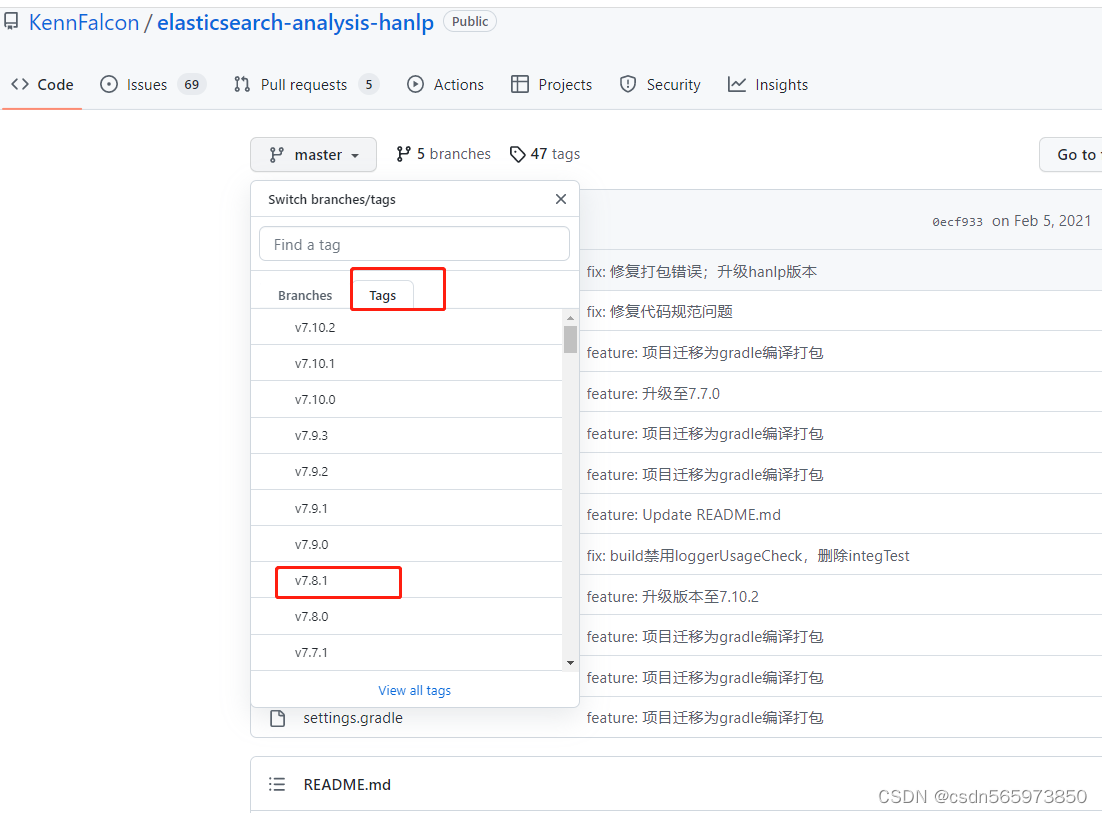微服务开发与实战Day08 – Elasticsearch
一、初始Elasticsearch
高性能分布式搜索引擎
1. 认识和安装
1.1 认识
Lucene是一个Java语言的搜索引擎类库,是Apache公司的顶级项目,由DougCutting于1999年研发。官网地址:Apache Lucene – Welcome to Apache Lucene
Lucene的优势:
- 易扩展
- 高性能(基于倒排索引)
2004年Shay Banon基于Lucene开发了Compass
2010年Shay Banon重写了Compas,取名为Elasticsearch
官网地址:Elastic — The Search AI Company | Elastic ,目前最新的版本是8.x.x
elasticsearch具备下列优势:
- 支持分布式,可水平扩展
- 提高Restful接口,可被任何语言调用
elasticsearch结合kibana、Logstash、Beats,是一整套技术栈,被叫作ELK。被广泛应用在日志数据分析、实时监控等领域。整套技术栈的核心就是用来存储、搜索、计算的Elasticsearch。


Kibana是elastic公司提供的用于操作Elasticsearch的可视化控制台。它的功能非常强大,包括:
对Elasticsearch数据的搜索、展示
对Elasticsearch数据的统计、聚合,并形成图形化报表、图形
对Elasticsearch的集群状态监控
它还提供了一个开发控制台(DevTools),在其中对Elasticsearch的Restful的API接口提供了语法提示
1.2 安装
步骤:
①上传课前资料提供的两个镜像文件到虚拟机root/根目录
 ②加载镜像
②加载镜像
docker load -i es.tardocker load -i kibana.tar

加载完成后把tar包删除,防止占用太多空间
rm -rf *.tar
③安装并运行单机版本的elasticsearch
docker run -d \
--name es \
-e "ES_JAVA_OPTS=-Xms512m -Xmx512m" \
-e "discovery.type=single-node" \
-v es-data:/usr/share/elasticsearch/data \
-v es-plugins:/usr/share/elasticsearch/plugins \
--privileged \
--network hm-net \
-p 9200:9200 \
-p 9300:9300 \
elasticsearch:7.12.1
④查看elasticsearch的运行日志
docker logs -f esCtrl + C退出
⑤访问测试
http://192.168.126.151:9200/

⑥安装部署Kibana
docker run -d \
--name kibana \
-e ELASTICSEARCH_HOSTS=http://es:9200 \
--network=hm-net \
-p 5601:5601 \
kibana:7.12.1⑦查看kibana的运行日志
docker logs -f kibana

⑧访问测试
http://192.168.126.151:5601/app/home#/

使用Dev tools

2. 倒排索引
传统数据库(如MySQL)采用正向索引,例如给下表(tb-goods)中的id创建索引:

综上,根据id精确匹配时,可以走索引,查询效率较高。而当搜索条件为模糊匹配时,由于索引无法生效,导致从索引查询退化为全表扫描,效率很差。
因此,正向索引适合于根据索引字段的精确搜索,不适合基于部分词条的模糊匹配。
而倒排索引恰好解决的就是根据部分词条模糊匹配的问题。
2.1 elasticsearch采用倒排索引
- 文档(document):用来搜索的数据,其中的每一条数据就是一个文档。例如一个网页、一个商品信息
- 词条(term):对文档数据或用户搜索数据,利用某种算法分词,得到的具备含义的词语就是词条。例如:小米手机,就可以分为:小米、手机这样的词条。
创建倒排索引就是对正向索引的一种特殊处理和应用,流程如下:
- 将每一个文档的数据利用分词算法根据语义拆分,得到一个个词条
- 创建表,每行数据包括词条、词条所在文档id、位置等信息。
- 因为词条唯一性,可以给词条创建正向索引
此时形成的这张以词条为索引的表,就是倒排索引表,两者对比如下:

倒排索引的搜索流程如下(以搜索“华为手机”为例),如下图:

流程描述:
- 用户输入条件“华为手机”进行搜索
- 对用户输入条件分词,得到词条:华为、手机
- 拿着词条在倒排索引中查找(由于词条有索引,查询效率很高),即可得到包含词条的文档id:1、2、3
- 拿着文档id正向索引中查找具体文档即可(由于id也有索引,查询效率也很高)
虽然要先查询倒排索引,再查询正向索引,但是无论是词条、还是文档id都建立了索引,查询速度非常快,无需全表扫描。
2.2 正向和倒排索引
正向索引
正向索引是最传统的,根据id索引的方式。但根据词条查询时,必须先逐条获取每个文档,然后判断文档中是否包含所需要的词条,是根据文档找词条的过程。
优点:
- 可以给多个字段创建索引
- 根据索引字段搜索、排序速度非常快
缺点:
- 根据非索引字段,或者索引字段中的部分词条查找时,只能全表扫描。
倒排索引
倒排索引,是先找到用户要搜索的词条,根据词条得到包含词条的文档的id,然后根据id获取文档,是根据词条找文档的过程。
优点:
- 根据词条搜索、模糊搜索时,速度非常快
缺点:
- 只能给词条创建索引,而不是字段
- 无法根据字段做排序
3. IK分词器
中文分词往往需要根据语义分析,比较复杂,这就需要用到中文分词器,例如IK分词器。IK分词器是林良益在2006年开源发布的,其采用的正向迭代最细粒度切分算法一直沿用至今。
https://github.com/infinilabs/analysis-ik
3.1 按照IK分词器
方式一:在线安装
①运行命令下载
docker exec -it es ./bin/elasticsearch-plugin install https://github.com/medcl/elasticsearch-analysis-ik/releases/download/v7.12.1/elasticsearch-analysis-ik-7.12.1.zip②重启es容器
docker restart es方式二:离线安装
①查看之前安装的Elasticsearch容器的plugins数据卷目录:
docker volume inspect es-plugins
②把课前资料里提供的ik分词器插件上传到 /var/lib/docker/volumes/es-plugins/_data 目录下
cd /var/lib/docker/volumes/es-plugins/_data
注意,此处是把压缩包解压并重命名为ik再上传,不能直接上传资料里提供的ik文件夹,缺少了东西

③重启es容器
docker restart es④查看es运行日志
docker logs -f es

3.2 使用IK分词器
①在Kibana的DevTools中可以使用下面的语法来测试IK分词器:
POST /_analyze
{
"analyzer": "standard",
"text": "黑马程序员学习java太棒了"
}语法说明:
- POST:请求方式
- /_analyze:请求路径,这里省略了http://192.168.126.151:9200,有kibana帮我们补充
- 请求参数,json风格:
- analyzer:分词器类型,这里是默认的standard分词器
- text:要分词的内容
结果如下:
{
"tokens" : [
{
"token" : "黑",
"start_offset" : 0,
"end_offset" : 1,
"type" : "",
"position" : 0
},
{
"token" : "马",
"start_offset" : 1,
"end_offset" : 2,
"type" : "",
"position" : 1
},
{
"token" : "程",
"start_offset" : 2,
"end_offset" : 3,
"type" : "",
"position" : 2
},
{
"token" : "序",
"start_offset" : 3,
"end_offset" : 4,
"type" : "",
"position" : 3
},
{
"token" : "员",
"start_offset" : 4,
"end_offset" : 5,
"type" : "",
"position" : 4
},
{
"token" : "学",
"start_offset" : 5,
"end_offset" : 6,
"type" : "",
"position" : 5
},
{
"token" : "习",
"start_offset" : 6,
"end_offset" : 7,
"type" : "",
"position" : 6
},
{
"token" : "java",
"start_offset" : 7,
"end_offset" : 11,
"type" : "",
"position" : 7
},
{
"token" : "太",
"start_offset" : 11,
"end_offset" : 12,
"type" : "",
"position" : 8
},
{
"token" : "棒",
"start_offset" : 12,
"end_offset" : 13,
"type" : "",
"position" : 9
},
{
"token" : "了",
"start_offset" : 13,
"end_offset" : 14,
"type" : "",
"position" : 10
}
]
}
可以看到,标准分词器智能1字1词条,无法正确对中文做分词。
②使用IK分词器:ik_smart,智能切分,粗粒度
POST /_analyze
{
"analyzer": "ik_smart",
"text": "黑马程序员学习java太棒了"
}结果如下:
{
"tokens" : [
{
"token" : "黑马",
"start_offset" : 0,
"end_offset" : 2,
"type" : "CN_WORD",
"position" : 0
},
{
"token" : "程序员",
"start_offset" : 2,
"end_offset" : 5,
"type" : "CN_WORD",
"position" : 1
},
{
"token" : "学习",
"start_offset" : 5,
"end_offset" : 7,
"type" : "CN_WORD",
"position" : 2
},
{
"token" : "java",
"start_offset" : 7,
"end_offset" : 11,
"type" : "ENGLISH",
"position" : 3
},
{
"token" : "太棒了",
"start_offset" : 11,
"end_offset" : 14,
"type" : "CN_WORD",
"position" : 4
}
]
}
③ik_max_word:最细切分,细粒度IK分词器
POST /_analyze
{
"analyzer": "ik_max_word",
"text": "黑马程序员学习java太棒了"
}结果如下:
{
"tokens" : [
{
"token" : "黑马",
"start_offset" : 0,
"end_offset" : 2,
"type" : "CN_WORD",
"position" : 0
},
{
"token" : "程序员",
"start_offset" : 2,
"end_offset" : 5,
"type" : "CN_WORD",
"position" : 1
},
{
"token" : "程序",
"start_offset" : 2,
"end_offset" : 4,
"type" : "CN_WORD",
"position" : 2
},
{
"token" : "员",
"start_offset" : 4,
"end_offset" : 5,
"type" : "CN_CHAR",
"position" : 3
},
{
"token" : "学习",
"start_offset" : 5,
"end_offset" : 7,
"type" : "CN_WORD",
"position" : 4
},
{
"token" : "java",
"start_offset" : 7,
"end_offset" : 11,
"type" : "ENGLISH",
"position" : 5
},
{
"token" : "太棒了",
"start_offset" : 11,
"end_offset" : 14,
"type" : "CN_WORD",
"position" : 6
},
{
"token" : "太棒",
"start_offset" : 11,
"end_offset" : 13,
"type" : "CN_WORD",
"position" : 7
},
{
"token" : "了",
"start_offset" : 13,
"end_offset" : 14,
"type" : "CN_CHAR",
"position" : 8
}
]
}
3.3 拓展词典
随着互连网的发展,“造词运动”也越发的频繁。出现了很多新的词语,在原有的词汇列表中并不存在。比如“泰酷辣”、“传智播客”等。
IK分词器无法对这些词汇分词,测试一下:
POST /_analyze
{
"analyzer": "ik_max_word",
"text": "传智播客开设大学,真的泰裤辣!"
}结果如下:
{
"tokens" : [
{
"token" : "传",
"start_offset" : 0,
"end_offset" : 1,
"type" : "CN_CHAR",
"position" : 0
},
{
"token" : "智",
"start_offset" : 1,
"end_offset" : 2,
"type" : "CN_CHAR",
"position" : 1
},
{
"token" : "播",
"start_offset" : 2,
"end_offset" : 3,
"type" : "CN_CHAR",
"position" : 2
},
{
"token" : "客",
"start_offset" : 3,
"end_offset" : 4,
"type" : "CN_CHAR",
"position" : 3
},
{
"token" : "开设",
"start_offset" : 4,
"end_offset" : 6,
"type" : "CN_WORD",
"position" : 4
},
{
"token" : "大学",
"start_offset" : 6,
"end_offset" : 8,
"type" : "CN_WORD",
"position" : 5
},
{
"token" : "真的",
"start_offset" : 9,
"end_offset" : 11,
"type" : "CN_WORD",
"position" : 6
},
{
"token" : "泰",
"start_offset" : 11,
"end_offset" : 12,
"type" : "CN_CHAR",
"position" : 7
},
{
"token" : "裤",
"start_offset" : 12,
"end_offset" : 13,
"type" : "CN_CHAR",
"position" : 8
},
{
"token" : "辣",
"start_offset" : 13,
"end_offset" : 14,
"type" : "CN_CHAR",
"position" : 9
}
]
}
IK分词器允许我们配置拓展词典来增加自定义的词库:
步骤①:利用config目录的IKAnalyzer.cfg.xml文件添加拓展词典
打开IK分词器config目录,在IKAnalyzer.cfg.xml配置文件内容添加如下

IK Analyzer 扩展配置
ext.dic
②在词典中添加拓展词条
在IK分词器的config目录新建一个ext.dic,添加如下内容
传智播客
泰裤辣③重启elasticsearch
docker restart es
# 查看 日志
docker logs -f es
④再次测试
{
"tokens" : [
{
"token" : "传智播客",
"start_offset" : 0,
"end_offset" : 4,
"type" : "CN_WORD",
"position" : 0
},
{
"token" : "开发",
"start_offset" : 4,
"end_offset" : 6,
"type" : "CN_WORD",
"position" : 1
},
{
"token" : "全日制",
"start_offset" : 6,
"end_offset" : 9,
"type" : "CN_WORD",
"position" : 2
},
{
"token" : "大学",
"start_offset" : 9,
"end_offset" : 11,
"type" : "CN_WORD",
"position" : 3
},
{
"token" : "这简直",
"start_offset" : 12,
"end_offset" : 15,
"type" : "CN_WORD",
"position" : 4
},
{
"token" : "泰酷辣",
"start_offset" : 15,
"end_offset" : 18,
"type" : "CN_WORD",
"position" : 5
}
]
}
4. 基础概念
4.1 文档和字段
elasticsearch是面向文档(Document)存储的,可以是数据库中的一条商品数据,一个订单信息。文档数据会被序列化为json格式存储在elasticsearch中:

因此,原本数据库中的一行数据就是ES中的一个JSON文档,而数据库中每行数据都包含很多列,这些列就转换为JSON文档中的字段(Field)。
4.2 索引和映射
随着业务发展,需要在es中存储的文档也会越来越多,比如有商品的文档、用户的文档、订单的文档等等:

所有文档都散乱存放显然非常混乱,也不方便管理。因此,我们要将类型相同的文档集中在一起管理,称为索引(Index),例如:

- 所有用户文档,就可以组织在一起,称为用户的索引;
- 所有商品的文档,可以组织在一起,称为商品的索引;
- 所有订单的文档,可以组织在一起,称为订单的索引;
因此,我们可以把索引当作数据库中的表。数据库的表会有约束信息,用来定义表的结构、字段的名称、类型等信息。因此,索引库中就有映射(mapping),是索引中文档的字段约束信息,类似表的结构约束。
4.3 msql与elasticsearch对比
| MySQL | Elasticsearch | 说明 |
| Table | Index | 索引(Index),就是文档的集合,类似于数据库的表(Table) |
| Row | Document | 文档(Document),就是一条条的数据,类似于数据库中的行(Row),文档都是JSON |
| Column | Field | 字段(Field),就是JSON文档中的字段,类似于数据库中的列(Column) |
| Schema | Mapping | Mapping(映射)是索引中文档的约束,例如字段类型约束。类似于数据库的表结构(Schema) |
| SQL | DSL | DSL是elasticsearch提供的JSON风格的请求语句,用来操作elasticsearch,实现CRUD |

- MySQL:擅长事务类型操作,可以确保数据的安全和一致性
- Elasticsearch:擅长海量数据的搜索、分析、计算
因此,在企业中往往是两者结合使用:
- 对安全性要求较高的写操作,使用mysql实现
- 对查询性能要求较高的搜索需求,使用elasticsearch实现
- 两者再基于某种方式,实现数据的同步,保证一致性

二、索引库操作
1. Mapping映射属性
mapping是对索引库中文档的约束,常见的mapping属性包括:
type:字段数据类型,常见的简单类型有:
- 字符串:text(可分词的文本)、keyword(精确值,例如:品牌、国家、ip地址)
- 数值:long、integer、short、byte、double、float
- 布尔:boolean
- 日期:date
- 对象:object
index:是否创建索引,默认为true
analyzer:使用哪种分词器
properties:该字段的子字段
例如下面的json文档:
{
"age": 21,
"weight": 52.1,
"isMarried": false,
"info": "黑马程序员Java讲师",
"email": "zy@itcast.cn",
"score": [99.1, 99.5, 98.9],
"name": {
"firstName": "云",
"lastName": "赵"
}
}对应的每个字段映射(Mapping):
字段名 | 字段类型 | 类型说明 | 是否 参与搜索 | 是否 参与分词 | 分词器 | |
|---|---|---|---|---|---|---|
age |
| 整数 | √ | —— | ||
weight |
| 浮点数 | √ | —— | ||
isMarried |
| 布尔 | √ | —— | ||
info |
| 字符串,但需要分词 | √ | √ | IK | |
| 字符串,但是不分词 | —— | ||||
score |
| 只看数组中元素类型 | √ | —— | ||
name | firstName |
| 字符串,但是不分词 | √ | —— | |
lastName |
| 字符串,但是不分词 | √ | —— | ||
2. 索引库的CRUD
Elasticsearch提供的所有API都是Restful的接口,遵循Restful的基本规范:
| 接口类型 | 请求方式 | 请求路径 | 请求参数 |
| 查询用户 | GET | /users/{id} | 路径中的id |
| 新增用户 | POST | /users | json格式user对象 |
| 修改用户 | PUT | /users/{id} | 路径中的id json格式对象 |
| 删除用户 | DELETE | /users/{id} | 路径中的id |
2.1 创建索引库和映射
基本语法:
- 请求方式:PUT
- 请求路径:/索引库名,可以自定义
- 请求参数:mapping映射
格式:
PUT /索引库名称
{
"mappings": {
"properties": {
"字段名":{
"type": "text",
"analyzer": "ik_smart"
},
"字段名2":{
"type": "keyword",
"index": "false"
},
"字段名3":{
"properties": {
"子字段": {
"type": "keyword"
}
}
},
// ...略
}
}
}示例:
PUT /heima
{
"mappings": {
"properties": {
"info": {
"type": "text",
"analyzer": "ik_smart"
},
"age": {
"type": "byte"
},
"email": {
"type": "keyword",
"index": false
},
"name": {
"type": "object",
"properties": {
"firstName": {
"type": "keyword"
},
"lastName": {
"type": "keyword"
}
}
}
}
}
}
2.2 查询索引库
基本语法:
- 请求方式:GET
- 请求路径:/索引库名
- 请求参数:无
格式:
GET /索引库名示例:
GET /heima2.3 修改索引库
倒排索引结构虽然不复杂,但是一旦数据结构改变(比如改变了分词器),就需要重新创建倒排索引,这简直是灾难。因此,索引库一旦创建,无法修改mapping。
虽然无法修改mapping中已有的字段,但是却允许添加新的字段到mapping中,因此不会对倒排索引产生影响。因此修改索引库能做的就是向索引库中添加新字段,或者更新索引库的基础属性。
语法:
PUT /索引库名/_mapping
{
"properties": {
"新字段名":{
"type": "integer"
}
}
}示例:
PUT /heima/_mapping
{
"properties": {
"age":{
"type": "integer"
}
}
}2.4 删除索引库
语法:
- 请求方式:DELETE
- 请求路径:/索引库名
- 请求参数:无
格式:
DELETE /索引库名示例:
DELETE /heima3. 文档操作
3.1 新增操作
语法:
POST /索引库名/_doc/文档id
{
"字段1": "值1",
"字段2": "值2",
"字段3": {
"子属性1": "值3",
"子属性2": "值4"
},
}示例:
POST /heima/_doc/1
{
"info": "黑马程序员Java讲师",
"email": "zy@itcast.cn",
"name": {
"firstName": "云",
"lastName": "赵"
}
}响应:

3.2 查询操作
语法:
GET /{索引库名称}/_doc/{id}示例:
GET /heima/_doc/1响应结果:

3.3 删除操作
语法:
DELETE /{索引库名}/_doc/id值示例:
DELETE /heima/_doc/1响应结果:

3.4 修改文档
全量修改:直接覆盖原来的文档,其本质是两步操作
- 根据指定的id删除文档
- 新增一个相同id的文档
注意,如果第一步根据id删除时,id不存在,第二步的新增也会执行,也就从修改变成了新增操作。
语法:
PUT /{索引库名}/_doc/文档id
{
"字段1": "值1",
"字段2": "值2",
// ... 略
}示例:
PUT /heima/_doc/1
{
"info": "黑马程序员高级Java讲师",
"email": "zy@itcast.cn",
"name": {
"firstName": "云",
"lastName": "赵"
}
}由于id为1的文档已经被删除,所以第一次执行时,得到的反馈是created:

所以如果执行第2次时,得到的反馈则是updated:

局部修改,只修改指定id匹配的文档中的部分字段
语法:
POST /{索引库名}/_update/文档id
{
"doc": {
"字段名": "新的值",
}
}示例:
POST /heima/_update/1
{
"doc": {
"email": "ZhaoYun@itcast.cn"
}
}执行结果:

3.5 批处理
Elasticsearch中允许通过一次请求中携带多次文档操作,也就是批量处理,语法格式如下:
POST _bulk
{ "index" : { "_index" : "test", "_id" : "1" } }
{ "field1" : "value1" }
{ "delete" : { "_index" : "test", "_id" : "2" } }
{ "create" : { "_index" : "test", "_id" : "3" } }
{ "field1" : "value3" }
{ "update" : {"_id" : "1", "_index" : "test"} }
{ "doc" : {"field2" : "value2"} }其中:
index 代表新增操作
- _index:指定索引库名
- _id:指定要操作的文档id
- { “field1”: “value1” }:要新增的文档内容
delete 代表删除操作
- _index:指定索引库名
- _id:指定要操作的文档id
update 代表更新操作
- _index:指定索引库名
- _id:指定要操作的文档id
- { “doc”: {“field2” : “value2”} }:要更新的文档字段
示例:批量新增
POST /_bulk
{"index": {"_index":"heima", "_id": "3"}}
{"info": "黑马程序员C++讲师", "email": "ww@itcast.cn", "name":{"firstName": "五", "lastName":"王"}}
{"index": {"_index":"heima", "_id": "4"}}
{"info": "黑马程序员前端讲师", "email": "zhangsan@itcast.cn", "name":{"firstName": "三", "lastName":"张"}}示例:批量删除
POST /_bulk
{"delete":{"_index":"heima", "_id": "3"}}
{"delete":{"_index":"heima", "_id": "4"}}4. JavaRestClient
ES官方提供了各种不同语言的客户端,用来操作ES。这些客户端的本质就是组装DSL语句,通过http请求发送给ES。
Elasticsearch目前最新版本是8.14,其Java客户端有很大变化。不过大多数企业使用的还是8以下版本,所以我们选择使用早期的JavaRestClient客户端来学习。
官方文档地址:Elasticsearch Clients | Elastic

然后选择7.12版本,HighLevelRestClient版本:

Java High Level REST Client | Java REST Client [7.12] | Elastic
4.1 客户端初始化
在elasticsearch提供的API中,与elasticsearch一切交互都封装在一个名为RestHighLevelClient的类中,必须先完成这个对象的初始化,建立与elasticsearch的连接。
步骤:
①在item-service模块引入es的RestHignLevelClient依赖
org.elasticsearch.client
elasticsearch-rest-high-level-client
②因为SpringBoot默认的ES版本是7.17.10,所以我们需要覆盖默认的ES版本:
在父工程hmall的pom.xml
11
11
7.12.1
③初始化RestHighLevelClient
RestHighLevelClient client = new RestHighLevelClient(RestClient.builder(
HttpHost.create("http://192.168.126.151:9200")
));这里为了单元测试方便,我们创建一个测试类ElasticTest,然后将初始化的代码编写在@BeforeEach方法中:
package com.hmall.item.es;
import org.apache.http.HttpHost;
import org.elasticsearch.client.RestClient;
import org.elasticsearch.client.RestHighLevelClient;
import org.junit.jupiter.api.AfterEach;
import org.junit.jupiter.api.BeforeEach;
import org.junit.jupiter.api.Test;
import java.io.IOException;
public class ElasticTest {
private RestHighLevelClient client;
@BeforeEach
void setUp() {
client = new RestHighLevelClient(RestClient.builder(
HttpHost.create("http://192.168.126.151:9200")
));
}
@Test
void testConnect() {
System.out.println(client);
}
@AfterEach
void tearDown() throws IOException {
if(client != null) {
client.close();
}
}
}

4.2 创建索引库
4.2.1 商品Mapping映射
由于要实现对商品搜索,所以我们需要将商品添加到Elasticsearch中,不过需要根据搜索业务的需求来设定索引库结构,而不是一股脑的把MySQL数据写入Elasticsearch.
搜索页码的效果如下图:

结合数据库表结构,对应的mapping映射属性如下:
字段名 | 字段类型 | 类型说明 | 是否 参与搜索 | 是否 参与分词 | 分词器 | |
id |
| 长整数 | √ | —— | ||
name |
| 字符串,参与分词搜索 | √ | IK | ||
price |
| 以分为单位,所以是整数 | √ | √ | —— | |
stock |
| 字符串,但需要分词 | √ | —— | ||
image |
| 字符串,但是不分词 | —— | |||
category |
| 字符串,但是不分词 | √ | —— | ||
brand |
| 字符串,但是不分词 | √ | —— | ||
sold |
| 销量,整数 | √ | —— | ||
commentCount |
| 评价,整数 | —— | |||
isAD |
| 布尔类型 | √ | —— | ||
updateTime |
| 更新时间 | √ | —— | ||
因此,最终的索引库文档结构应是这样的:
PUT /items
{
"mappings": {
"properties": {
"id": {
"type": "keyword"
},
"name":{
"type": "text",
"analyzer": "ik_max_word"
},
"price":{
"type": "integer"
},
"stock":{
"type": "integer"
},
"image":{
"type": "keyword",
"index": false
},
"category":{
"type": "keyword"
},
"brand":{
"type": "keyword"
},
"sold":{
"type": "integer"
},
"commentCount":{
"type": "integer",
"index": false
},
"isAD":{
"type": "boolean"
},
"updateTime":{
"type": "date"
}
}
}
}4.2.2 创建索引库
创建索引库dJavaAPI与Restful接口API对比

代码分为三步:
- ①创建Request对象:因为是创建索引库的操作,因此Request是CreateIndexRequest
- ②添加请求参数:其实就是Json格式的Mapping映射参数。因为json字符串很长,这里定义了静态字符串常量MAPPING_TEMPLATE,让代码看起来更加优雅
- ③发送请求:client.indices()方法的返回值是IndicesClient类型,封装了所有与索引库操作有关的方法。例如创建索引、删除索引、判断索引是否存在等。
在item-service中的ElasticTest测试类中,添加如下:
package com.hmall.item.es;
import org.apache.http.HttpHost;
import org.elasticsearch.client.RequestOptions;
import org.elasticsearch.client.RestClient;
import org.elasticsearch.client.RestHighLevelClient;
import org.elasticsearch.client.indices.CreateIndexRequest;
import org.elasticsearch.common.xcontent.XContentType;
import org.junit.jupiter.api.Test;
import java.io.IOException;
public class ElasticTest {
private RestHighLevelClient client;
@Test
void testCreateIndex() throws IOException {
// 1.创建Request对象
CreateIndexRequest request = new CreateIndexRequest("items");
// 2.准备请求参数
request.source(MAPPING_TEMPLATE, XContentType.JSON);
// 3.发送请求
client.indices().create(request, RequestOptions.DEFAULT);
}
private static final String MAPPING_TEMPLATE = "{
" +
" \"mappings\": {
" +
" \"properties\": {
" +
" \"id\": {
" +
" \"type\": \"keyword\"
" +
" },
" +
" \"name\":{
" +
" \"type\": \"text\",
" +
" \"analyzer\": \"ik_max_word\"
" +
" },
" +
" \"price\":{
" +
" \"type\": \"integer\"
" +
" },
" +
" \"stock\":{
" +
" \"type\": \"integer\"
" +
" },
" +
" \"image\":{
" +
" \"type\": \"keyword\",
" +
" \"index\": false
" +
" },
" +
" \"category\":{
" +
" \"type\": \"keyword\"
" +
" },
" +
" \"brand\":{
" +
" \"type\": \"keyword\"
" +
" },
" +
" \"sold\":{
" +
" \"type\": \"integer\"
" +
" },
" +
" \"commentCount\":{
" +
" \"type\": \"integer\"
" +
" },
" +
" \"isAD\":{
" +
" \"type\": \"boolean\"
" +
" },
" +
" \"updateTime\":{
" +
" \"type\": \"date\"
" +
" }
" +
" }
" +
" }
" +
"}";
}
如果之前创建了ittems索引库,记得删除
# 删除索引库
DELETE /items4.3 删除索引库
import org.elasticsearch.action.admin.indices.delete.DeleteIndexRequest;
// ... ...
@Test
void testDeleteIndex() throws IOException {
// 1.创建Request对象
DeleteIndexRequest request = new DeleteIndexRequest("items");
// 2.发送请求
client.indices().delete(request, RequestOptions.DEFAULT);
}代码分为三步:
- ①创建Request对象,是DeleteIndexRequest对象
- ②准备参数。这里是无参,因此省略
- ③发送请求,改用delete方法
4.4 判断索引库是否存在
判断索引库是否存在,本质就是查询。
import org.elasticsearch.client.indices.GetIndexRequest;
// ... ...
@Test
void testExistsIndex() throws IOException {
// 1.创建Request对象
GetIndexRequest request = new GetIndexRequest("items");
// 2.发送请求
boolean exists = client.indices().exists(request, RequestOptions.DEFAULT);
// 3.输出
System.err.println(exists ? "索引库已经存在!" : "索引库不存在!");
}代码分为三步:
①创建Request对象,是GetIndexRequest对象
②准备参数。这里是无参,直接省略
③发送请求。用exists方法
5. RestClient操作文档
5.1 新增文档
5.1.1 API语法
新增文档的请求语法如下:
POST /{索引库名}/_doc/1
{
"name": "Jack",
"age": 21
}对应的JavaAPI如下:

与索引库操作的API非常类似,同样是三步走:
- ①创建request对象,这里是IndexRequest,因为添加文档就是创建倒排索引的过程
- ②准备请求参数,本例中就是Json文档
- ③发送请求
变化的地方在于,这里直接使用client.xxx()的API,不再需要client.indices()
5.1.2 实体类
索引库结构与数据库结构存在一些差异,因此我们需要定义一个索引库结构对应的实体。
在item-service模块的com.hmall.item.domain.dto包中定义一个新的DTO:
package com.hmall.item.domain.po;
import io.swagger.annotations.ApiModel;
import io.swagger.annotations.ApiModelProperty;
import lombok.Data;
import java.time.LocalDateTime;
@Data
@ApiModel(description = "索引库实体")
public class ItemDoc{
@ApiModelProperty("商品id")
private String id;
@ApiModelProperty("商品名称")
private String name;
@ApiModelProperty("价格(分)")
private Integer price;
@ApiModelProperty("商品图片")
private String image;
@ApiModelProperty("类目名称")
private String category;
@ApiModelProperty("品牌名称")
private String brand;
@ApiModelProperty("销量")
private Integer sold;
@ApiModelProperty("评论数")
private Integer commentCount;
@ApiModelProperty("是否是推广广告,true/false")
private Boolean isAD;
@ApiModelProperty("更新时间")
private LocalDateTime updateTime;
}5.1.3 完整代码
我们导入商品数据,除了参考API模板“三步走”以外,还需要做几点准备工作:
- 商品数据来源于数据库,我们需要先查询处出来,得到Item对象;
- Item对象需要转为ItemDoc对象;
- ItemDTO需要序列化为json格式
在item-service里添加单元测试类ElasticDocumentTest
package com.hmall.item.es;
import cn.hutool.core.bean.BeanUtil;
import cn.hutool.json.JSONUtil;
import com.hmall.item.domain.po.Item;
import com.hmall.item.domain.po.ItemDoc;
import com.hmall.item.service.IItemService;
import org.apache.http.HttpHost;
import org.elasticsearch.action.admin.indices.delete.DeleteIndexRequest;
import org.elasticsearch.action.index.IndexRequest;
import org.elasticsearch.client.RequestOptions;
import org.elasticsearch.client.RestClient;
import org.elasticsearch.client.RestHighLevelClient;
import org.elasticsearch.client.indices.CreateIndexRequest;
import org.elasticsearch.client.indices.GetIndexRequest;
import org.elasticsearch.common.xcontent.XContentType;
import org.junit.jupiter.api.AfterEach;
import org.junit.jupiter.api.BeforeEach;
import org.junit.jupiter.api.Test;
import org.springframework.beans.factory.annotation.Autowired;
import org.springframework.boot.test.context.SpringBootTest;
import java.io.IOException;
@SpringBootTest(properties = "spring.profiles.active=local")
public class ElasticDocumentTest {
private RestHighLevelClient client;
@Autowired
private IItemService itemService;
@BeforeEach
void setUp() {
client = new RestHighLevelClient(RestClient.builder(
HttpHost.create("http://192.168.126.151:9200")
));
}
@AfterEach
void tearDown() throws IOException {
if(client != null) {
client.close();
}
}
@Test
void testIndexDoc() throws IOException {
// 1. 准备文档数据
// 1.1 根据id查询数据库数据
Item item = itemService.getById(584391L);
// 1.2 把数据库数据转为文档数据
ItemDoc itemDoc = BeanUtil.copyProperties(item, ItemDoc.class);
// 2. 准备Request
IndexRequest request = new IndexRequest("items").id(itemDoc.getId());
// 3. 准备请求参数
request.source(JSONUtil.toJsonStr(itemDoc), XContentType.JSON);
// 4. 发送请求
client.index(request, RequestOptions.DEFAULT);
}
}

查询文档
GET /items/_doc/584391结果:
{
"_index" : "items",
"_type" : "_doc",
"_id" : "584391",
"_version" : 1,
"_seq_no" : 0,
"_primary_term" : 1,
"found" : true,
"_source" : {
"id" : "584391",
"name" : "美旅AmericanTourister拉杆箱 商务男女超轻PP行李箱时尚大容量耐磨飞机轮旅行箱 20英寸海关锁DL7灰色",
"price" : 29900,
"image" : "https://m.360buyimg.com/mobilecms/s720x720_jfs/t1/22734/21/2036/130399/5c18af2aEab296c01/7b148f18c6081654.jpg!q70.jpg.webp",
"category" : "拉杆箱",
"brand" : "美旅箱包",
"sold" : 0,
"commentCount" : 0,
"isAD" : false,
"updateTime" : 1556640000000
}
}
5.2 查询文档
5.2.1 语法说明
查询的请求语句如下:
GET /{索引库名}/_doc/{id}
流程:
- ①创建Request对象,这次是查询,所是GetRequest
②准备请求参数,这里是无参,直接省略- ③发送请求,得到结果。因为是查询,这里调用client.get()方法
- ④解析结果,就是对JSON做反序列化
5.2.2 完整代码
@Test
void testGetDocumentById() throws IOException {
// 1.准备Request对象
GetRequest request = new GetRequest("items").id("584391");
// 2.发送请求
GetResponse response = client.get(request, RequestOptions.DEFAULT);
// 3.获取响应结果中的source
String json = response.getSourceAsString();
ItemDoc itemDoc = JSONUtil.toBean(json, ItemDoc.class);
System.out.println("itemDoc= " + ItemDoc);
}
5.3 修改文档
修改有两种方式:
- 全量修改:本质就是先根据id删除,再新增
- 局部修改:修改文档中的指定字段值
在RestClient的API中,全量修改与新增的API完全一致,判断依据是ID:
- 如果新增时,ID已经存在,则修改
- 如果新增时,ID不存在,则新增
5.3.1 语法说明
局部修改的请求语法如下:
POST /{索引库名}/_update/{id}
{
"doc": {
"字段名": "字段值",
"字段名": "字段值"
}
}
流程:
- ①准备Request对象。这次是修改,所以是UpdateRequest
- ②准备参数。也就是JSON文档,里面包含要修改的字段
- ③更新文档。这里调用client.update()方法。
5.3.2 完整代码
@Test
void testUpdateDocument() throws IOException {
// 1.准备Request
UpdateRequest request = new UpdateRequest("items", "584391");
// 2.准备请求参数
request.doc(
"price", 58800,
"commentCount", 1
);
// 3.发送请求
client.update(request, RequestOptions.DEFAULT);
}
5.4 删除文档
5.4.1 API语法
删除的请求语句如下:
DELETE /hotel/_doc/{id}流程:
- ①准备Request对象,因为是删除,是DeleteRequest对象。要指定索引库名和id
②准备参数,无参,直接省略- ③发送请求。因为是删除,所以是Client.delete()方法
在item-service的ElasticDocumentTest测试类中,编写单元测试:
@Test
void testDeleteDocument() throws IOException {
// 1.准备Request,两个参数,第一个是索引库名,第二个是文档id
DeleteRequest request = new DeleteRequest("items", "584391");
// 2.发送请求
client.delete(request, RequestOptions.DEFAULT);
}
5.5 批量导入文档
5.5.1 语法说明
流程:
- ①创建Request对象,这次用的是BulkRequest
- ②准备请求参数
- ③发送请求,这次要用到client.bulk()方法
BulkRequest本身其实并没有请求参数,其本质就是将多个普通的CRUD请求组合在一起发送。例如:
- 批量新增文档,就是给每个文档创建一个IndexRequest请求,然后封装到BulkRequest中,一起发出。
- 批量删除,就是创建N个DeleteRequest请求,然后封装到BulkRequest,一起发出。
因此,BulkRequest中提供了add方法,用以添加其他CRUD的请求:

因此,Bulk中添加了多个IndexRequest,就是批量新增功能了。示例:
@Test
void testBulk() throws IOException {
// 1.创建Request
BulkRequest request = new BulkRequest();
// 2.准备请求参数
request.add(new IndexRequest("items").id("1").source("json doc1", XContentType.JSON));
request.add(new IndexRequest("items").id("2").source("json doc2", XContentType.JSON));
// 3.发送请求
client.bulk(request, RequestOptions.DEFAULT);
}5.5.2 完整代码
@Test
void testBulkIndexDoc() throws IOException {
int pageNo = 1, pageSize = 500;
while (true) {
// 1. 准备文档数据
Page page = itemService.lambdaQuery()
.eq(Item::getStatus, 1)
.page(Page.of(pageNo, pageSize));
List records = page.getRecords();
if(records == null || records.isEmpty()) {
return;
}
// 2. 准备Request对象
BulkRequest request = new BulkRequest();
// 3. 准备请求参数
for (Item item : records) {
request.add(new IndexRequest("items")
.id(item.getId().toString())
.source(JSONUtil.toJsonStr(BeanUtil.copyProperties(item, ItemDoc.class)), XContentType.JSON));
}
// 4. 发送请求
client.bulk(request, RequestOptions.DEFAULT);
// 5. 翻页
pageNo++;
}
}GET /items/_count
如果Page没有of()方法的,在父工程的pom.xml中把mybatisPlus的版本改成3.4.3(JDK11)或以上,或者把分页查询的代码改成如下:
Page page = itemService.lambdaQuery()
.eq(Item::getStatus, 1)
.page(new Page(pageNo, pageSize));云文档地址:Docs