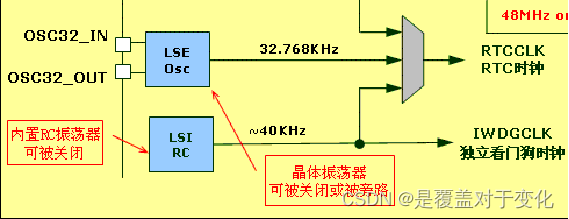使用手机(网页)控制ESP32S3的LED亮灭
1)ESP32S3
#include
#include
const char* ssid = "TP-LINKxxxxx";
const char* password = "yyyyyy";
int led = 5;
int led2 = 10;
const char* serverURL = "http://192.168.0.105:8888/getled";
void setup() {
pinMode(led, OUTPUT);
pinMode(led2, OUTPUT);
Serial.begin(115200);
WiFi.begin(ssid, password);
Serial.println("正在连接到WiFi...");
while (WiFi.status() != WL_CONNECTED) {
delay(500);
Serial.print(".");
}
Serial.println("");
Serial.print("已连接到 ");
Serial.println(ssid);
Serial.print("IP地址:");
Serial.println(WiFi.localIP());
}
void loop() {
HTTPClient http;
String url = serverURL;
while(true){
if (WiFi.status() == WL_CONNECTED) {
// 链接url
http.begin(url);
int httpResponseCode = http.GET();
// 返回值
String recstr = http.getString();
if (recstr == "off") {
digitalWrite(led, LOW);
digitalWrite(led2, LOW);
Serial.println("led is off");
} else {
digitalWrite(led, HIGH);
digitalWrite(led2, HIGH);
Serial.println("led is on");
}
// http.end();
}
}
}
服务器端 NodeJS+KOAJS
const Koa = require('koa');
const app = new Koa();
const router = require("koa-router")();
const { koaBody } = require('koa-body');
const url = require('url');
const fs = require('fs');
app.use(koaBody());
// 解决跨域问题的中间件
const cors = async (ctx, next) => {
// 设置响应头来允许跨域资源共享
ctx.set('Access-Control-Allow-Origin', '*'); // 允许任何源
ctx.set('Access-Control-Allow-Methods', 'GET, POST, OPTIONS'); // 允许的 HTTP 方法
ctx.set('Access-Control-Allow-Headers', 'Content-Type, Accept'); // 允许的 HTTP 头
if (ctx.method === 'OPTIONS') {
// 对于预检请求直接返回
ctx.body = 204;
} else {
// 非 OPTIONS 请求则继续执行后续中间件
await next();
}
};
// 使用中间件
app.use(cors);
// 开灯关灯逻辑,前端访问更新这里的文件的值
router.get("/setled", async ctx => {
const queryObject = url.parse(ctx.url, true).query;
// 这里设置了一个参数len 如果是20开灯, 否则是关灯,其实这里可以使用一个比较好的参数比较好
if(queryObject.len === '20'){
// 写入文件on
const data = "on";
const filePath = './file.txt';
fs.writeFile(filePath,data,'utf8', (err) => {
if(err) {
return console.log(err);
}
console.log("写入成功")
});
} else {
// 写入文件off
const data = "off";
const filePath = './file.txt';
fs.writeFile(filePath,data,'utf8', (err) => {
if(err) {
return console.log(err);
}
console.log("写入成功")
});
}
ctx.body = "led is changed";
})
// 硬件访问的地址,开灯或者关灯配置(读取文件中的值)
router.get("/getled", async ctx => {
try {
// 同步读取文件
const data = fs.readFileSync('file.txt', 'utf8');
console.log(data);
ctx.body = data;
} catch (err) {
console.error(err);
}
})
app.use(router.routes());
app.use(router.allowedMethods());
// app.use(async (ctx) => {
// console.log("ctx",ctx);
// ctx.body = 'ok';
// });
app.listen(8888,'0.0.0.0', () => {
console.log('Server is running at http://localhost:8888');
});
前端 Vue2
{{ msg }}
h3 {
margin: 40px 0 0;
}
ul {
list-style-type: none;
padding: 0;
}
li {
display: inline-block;
margin: 0 10px;
}
a {
color: #42b983;
}