使用node将页面转为pdf?(puppeteer实现)
本文章适合win系统下实验(linux,mac可能会出现些莫名其妙的bug我也不会解决)
具体过程
- 首先了解什么时无头浏览器
- 启动无头浏览器
- 打开指定的url页面
- 设置导出pdf格式
- 开始转化
- 完整基础代码
首先了解什么时无头浏览器
没有界面的浏览器
下载puppeteer
npm i puppeteer
下载中可能会出现文件,中途不要暂停,这个不用管
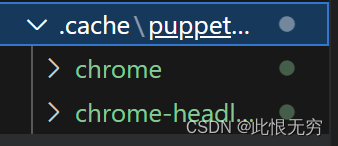
启动无头浏览器
const browser = await puppeteer.launch({
args: ['--no-sandbox', '--disable-setuid-sandbox', '--enable-accelerated-2d-canvas', '--enable-aggressive-domstorage-flushing'],
ignoreHTTPSErrors: true,
headless: true,
timeout: 60000,
});
打开指定的url页面
const page = await browser.newPage();
await page.setViewport({
width: 640,
height: 480,
deviceScaleFactor: 1,
});//将调整页面大小。许多网站不希望手机改变大小,因此你应该在导航到页面之前设置视口。
let waitUntil;;
waitUntil = 'networkidle0';
await page.goto(url, { waitUntil });
waitUntil = 'networkidle0';
这个参数就是当网络在一定时间内不在请求时开始执行(进入一个网页肯定会加载相应的js,css文件)
设置导出pdf格式
const options = {
//纸张尺寸
// format: 'A4',
width: '800px',
height: '1130px',
//打印背景,默认为false
printBackground: true,
//不展示页眉
displayHeaderFooter: true,
//页眉与页脚样式,可在此处展示页码等
headerTemplate: '',
footerTemplate: '',
path: filePath //指定生成的pdf文件存放路径
};
开始转化
await page.pdf(options);
//关闭页面
page.close();
//关闭 chromium
browser.close();
完整基础代码
直接放在index.js文件里
const puppeteer = require('puppeteer');
async function generatePdf(url, filePath) {
//启动无头浏览器
const browser = await puppeteer.launch({
args: ['--no-sandbox', '--disable-setuid-sandbox', '--enable-accelerated-2d-canvas', '--enable-aggressive-domstorage-flushing'],
ignoreHTTPSErrors: true,
headless: true,
timeout: 60000,
}); //PDF 生成仅在无界面模式支持, 调试完记得设为 true
const page = await browser.newPage();
await page.setViewport({
width: 640,
height: 480,
deviceScaleFactor: 1,
});//将调整页面大小。许多网站不希望手机改变大小,因此你应该在导航到页面之前设置视口。
let waitUntil;;
waitUntil = 'networkidle0';
await page.goto(url, { waitUntil });
await page.waitForSelector('.mod-article-content');//等到这个元素出现时开始转化
//导出PDF的格式
const options = {
//纸张尺寸
// format: 'A4',
width: '800px',
height: '1130px',
//打印背景,默认为false
printBackground: true,
//不展示页眉
displayHeaderFooter: true,
//页眉与页脚样式,可在此处展示页码等
headerTemplate: '',
footerTemplate: '',
path: filePath //指定生成的pdf文件存放路径
};
await page.pdf(options);
//关闭页面
page.close();
//关闭 chromium
browser.close();
}
generatePdf('http://cloud.tencent.com/developer/article/1417076', 'a.pdf')
然后启动node index.js
接着你会发现多了一个a.pdf文件


