text-generation-webui搭建大模型运行环境
- text-generation-webui
- 环境初始化
- 安装项目依赖
- 命令方式
- 脚本方式
- 准备模型
- 启动项目
- 加载模型
- Bug说明
- Bug1
- Bug2
text-generation-webui
text-generation-webui是一个基于Gradio的LLM Web UI开源项目,可以利用其快速搭建部署各种大模型环境。
环境初始化
下载该开源项目
git clone https://github.com/oobabooga/text-generation-webui.git
创建conda环境并进入
conda create -n ui python=3.10
conda activate ui
安装项目依赖
命令方式
cd text-generation-webui
pip install -r requirements.txt
在安装text-generation-webui项目的依赖库文件时,出现如下异常:
WARNING: Retrying (Retry(total=4, connect=None, read=None, redirect=None, status=None)) after connection broken by 'ConnectTimeoutError(, 'Connection to github.com timed out. (connect timeout=15)')': /oobabooga/llama-cpp-python-cuBLAS-wheels/releases/download/cpu/llama_cpp_python-0.2.24+cpuavx2-cp310-cp310-manylinux_2_31_x86_64.whl
解决方案:
pip install -r requirements.txt -i http://mirrors.aliyun.com/pypi/simple/ --trusted-host mirrors.aliyun.com
注意:
这里最大一个问题是:
requirements.txt中存在大量GitHub项目中的文件,需要访问GitHub,其速度不言而喻,如果是云服务器中特别注意一点,不要使用proxy服务器,直接在该服务器上安装proxy服务
脚本方式
直接运行项目目录下的start_linux.sh脚本,其会自动安装相关依赖,然后启动项目,方便快捷,推荐使用。
(ui) root@master:~/work/text-generation-webui# ./start_linux.sh
Downloading Miniconda from http://repo.anaconda.com/miniconda/Miniconda3-py310_23.3.1-0-Linux-x86_64.sh to /root/work/text-generation-webui/installer_files/miniconda_installer.sh
% Total % Received % Xferd Average Speed Time Time Time Current
Dload Upload Total Spent Left Speed
100 69.7M 100 69.7M 0 0 9639k 0 0:00:07 0:00:07 --:--:-- 13.2M
PREFIX=/root/work/text-generation-webui/installer_files/conda
Unpacking payload ...
Installing base environment...
Downloading and Extracting Packages
Downloading and Extracting Packages
Preparing transaction: done
Executing transaction: done
installation finished.
Miniconda version:
conda 23.3.1
Collecting package metadata (current_repodata.json): done
Solving environment: done
==> WARNING: A newer version of conda exists. <==
current version: 23.3.1
latest version: 24.1.2
Please update conda by running
$ conda update -n base -c defaults conda
Or to minimize the number of packages updated during conda update use
conda install conda=24.1.2
## Package Plan ##
environment location: /root/work/text-generation-webui/installer_files/env
added / updated specs:
- python=3.11
The following packages will be downloaded:
package | build
---------------------------|-----------------
_libgcc_mutex-0.1 | main 3 KB http://mirrors.tuna.tsinghua.edu.cn/anaconda/pkgs/main
_openmp_mutex-5.1 | 1_gnu 21 KB http://mirrors.tuna.tsinghua.edu.cn/anaconda/pkgs/main
xz-5.4.5 | h5eee18b_0 646 KB http://mirrors.tuna.tsinghua.edu.cn/anaconda/pkgs/main
zlib-1.2.13 | h5eee18b_0 103 KB http://mirrors.tuna.tsinghua.edu.cn/anaconda/pkgs/main
------------------------------------------------------------
Total: 60.5 MB
The following NEW packages will be INSTALLED:
_libgcc_mutex anaconda/pkgs/main/linux-64::_libgcc_mutex-0.1-main
_openmp_mutex anaconda/pkgs/main/linux-64::_openmp_mutex-5.1-1_gnu
xz anaconda/pkgs/main/linux-64::xz-5.4.5-h5eee18b_0
zlib anaconda/pkgs/main/linux-64::zlib-1.2.13-h5eee18b_0
Downloading and Extracting Packages
Preparing transaction: done
Verifying transaction: done
Executing transaction: done
#
# To activate this environment, use
#
# $ conda activate /root/work/text-generation-webui/installer_files/env
#
# To deactivate an active environment, use
#
# $ conda deactivate
What is your GPU?
A) NVIDIA
B) AMD (Linux/MacOS only. Requires ROCm SDK 5.6 on Linux)
C) Apple M Series
D) Intel Arc (IPEX)
N) None (I want to run models in CPU mode)
Input> A
Do you want to use CUDA 11.8 instead of 12.1? Only choose this option if your GPU is very old (Kepler or older).
For RTX and GTX series GPUs, say "N". If unsure, say "N".
Input (Y/N)> N
CUDA: 12.1
*******************************************************************
* Installing PyTorch.
*******************************************************************
Collecting package metadata (current_repodata.json): done
Solving environment: done
==> WARNING: A newer version of conda exists. <==
current version: 23.3.1
latest version: 24.1.2
Please update conda by running
$ conda update -n base -c defaults conda
Or to minimize the number of packages updated during conda update use
conda install conda=24.1.2
## Package Plan ##
environment location: /root/work/text-generation-webui/installer_files/env
added / updated specs:
- git
- ninja
The following packages will be downloaded:
package | build
---------------------------|-----------------
c-ares-1.19.1 | h5eee18b_0 118 KB http://mirrors.tuna.tsinghua.edu.cn/anaconda/pkgs/main
curl-7.26.0 | 1 451 KB http://mirrors.tuna.tsinghua.edu.cn/anaconda/pkgs/free
pcre2-10.42 | hebb0a14_0 1.5 MB http://mirrors.tuna.tsinghua.edu.cn/anaconda/pkgs/main
perl-5.34.0 | h5eee18b_2 12.4 MB http://mirrors.tuna.tsinghua.edu.cn/anaconda/pkgs/main
------------------------------------------------------------
Total: 58.4 MB
The following NEW packages will be INSTALLED:
c-ares anaconda/pkgs/main/linux-64::c-ares-1.19.1-h5eee18b_0
curl anaconda/pkgs/free/linux-64::curl-7.26.0-1
pcre2 anaconda/pkgs/main/linux-64::pcre2-10.42-hebb0a14_0
perl anaconda/pkgs/main/linux-64::perl-5.34.0-h5eee18b_2
Downloading and Extracting Packages
Preparing transaction: done
Verifying transaction: done
Executing transaction: done
Looking in indexes: http://download.pytorch.org/whl/cu121
Collecting torch==2.1.*
Downloading http://download.pytorch.org/whl/cu121/torch-2.1.2%2Bcu121-cp311-cp311-linux_x86_64.whl (2200.7 MB)
━━━━━━━━╺━━━━━━━━━━━━━━━━━━━━━━━━━━━━━━━ 0.5/2.2 GB 17.5 MB/s eta 0:01:40
*******************************************************************
* WARNING: You haven't downloaded any model yet.
* Once the web UI launches, head over to the "Model" tab and download one.
*******************************************************************
02:29:12-860927 INFO Starting Text generation web UI
02:29:12-865030 INFO Loading the extension "gallery"
Running on local URL: http://127.0.0.1:7860
To create a public link, set `share=True` in `launch()`.
准备模型
这里以Llama2-7B模型为例说明,将其放到text-generation-webui/models目录
mv /root/models/llama-2-7b-hf text-generation-webui/models
启动项目
在项目目录执行如下命令启动项目
(ui) root@instance:~/text-generation-webui-main# python server.py
15:49:18-962453 INFO Starting Text generation web UI
15:49:18-966915 INFO Loading the extension "gallery"
Running on local URL: http://127.0.0.1:7860
To create a public link, set `share=True` in `launch()`.
也可以使用脚本方式启动项目
(ui) root@master:~/work/text-generation-webui# ./start_linux.sh
运行成功,访问:http://127.0.0.1:7860

注意:此时运行该项目监听的是http://127.0.0.1:7860地址,如果是从其他IP访问,是无法访问的,需要使用--listen参数更改监听地址
(ui) root@master:~/work/text-generation-webui# ./start_linux.sh --listen
*******************************************************************
* WARNING: You haven't downloaded any model yet.
* Once the web UI launches, head over to the "Model" tab and download one.
*******************************************************************
02:37:44-188412 INFO Starting Text generation web UI
02:37:44-192088 WARNING
You are potentially exposing the web UI to the entire internet without any access password.
You can create one with the "--gradio-auth" flag like this:
--gradio-auth username:password
Make sure to replace username:password with your own.
02:37:44-194428 INFO Loading the extension "gallery"
Running on local URL: http://0.0.0.0:7860
To create a public link, set `share=True` in `launch()`.
加载模型
在选择模型后,点击Load加载模型

加载该模型成功标志如下
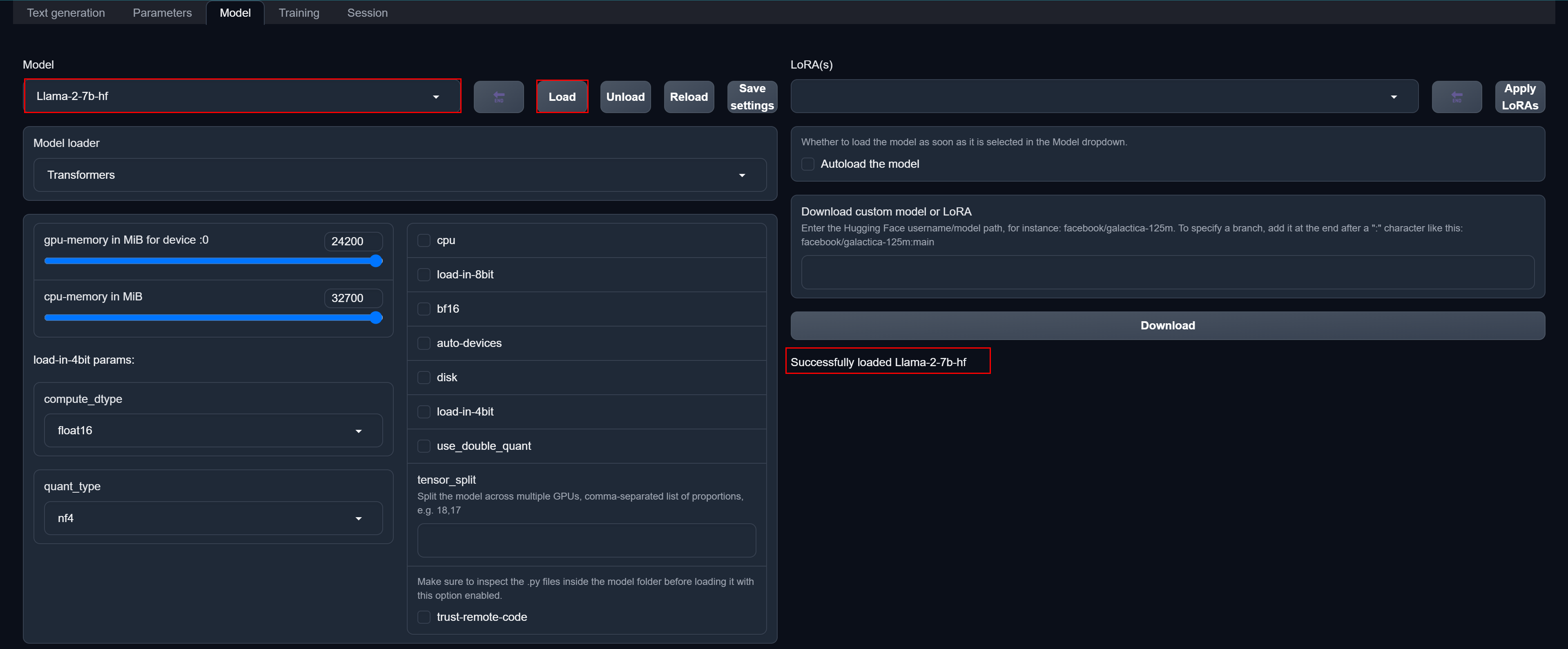
注意:加载模型过程中可能会遇到不同异常,具体参考下文Bug说明
Bug说明
Bug1
当出现如下异常,关键点then set the option trust_remote_code=True to remove this error.
Traceback (most recent call last):
File "/root/work/text-generation-webui/modules/ui_model_menu.py", line 242, in load_model_wrapper
shared.model, shared.tokenizer = load_model(selected_model, loader)
^^^^^^^^^^^^^^^^^^^^^^^^^^^^^^^^^^
File "/root/work/text-generation-webui/modules/models.py", line 87, in load_model
output = load_func_map[loader](model_name)
^^^^^^^^^^^^^^^^^^^^^^^^^^^^^^^^^
File "/root/work/text-generation-webui/modules/models.py", line 140, in huggingface_loader
config = AutoConfig.from_pretrained(path_to_model, trust_remote_code=params['trust_remote_code'])
^^^^^^^^^^^^^^^^^^^^^^^^^^^^^^^^^^^^^^^^^^^^^^^^^^^^^^^^^^^^^^^^^^^^^^^^^^^^^^^^^^^^^^^^
File "/root/work/text-generation-webui/installer_files/env/lib/python3.11/site-packages/transformers/models/auto/configuration_auto.py", line 1103, in from_pretrained
trust_remote_code = resolve_trust_remote_code(
^^^^^^^^^^^^^^^^^^^^^^^^^^
File "/root/work/text-generation-webui/installer_files/env/lib/python3.11/site-packages/transformers/dynamic_module_utils.py", line 621, in resolve_trust_remote_code
raise ValueError(
ValueError: Loading models/chatglm3-6b requires you to execute the configuration file in that repo on your local machine. Make sure you have read the code there to avoid malicious use, then set the option trust_remote_code=True to remove this error.
解决方案:启动时添加--trust-remote-code参数
./start_linux.sh --listen --trust-remote-code
Bug2
遇到如下异常,加载模型始终加载失败,不管是什么模型。另外这里踩了2天坑,不是环境、配置什么的不对,根本原因是该项目的Bug,可以在Issues进一步确认

控制台异常日志如下:
(ui) root@instance:~/text-generation-webui# python server.py
13:38:23-216368 INFO Starting Text generation web UI
13:38:23-224693 INFO Loading the extension "gallery"
Running on local URL: http://127.0.0.1:7860
To create a public link, set `share=True` in `launch()`.
13:38:57-356736 INFO Loading Llama-2-7b-hf
Loading checkpoint shards: 0%| | 0/2 [00:00<?, ?it/s]
13:38:57-739003 ERROR Failed to load the model.
Traceback (most recent call last):
File "/root/text-generation-webui/modules/ui_model_menu.py", line 214, in load_model_wrapper
shared.model, shared.tokenizer = load_model(selected_model, loader)
File "/root/text-generation-webui/modules/models.py", line 90, in load_model
output = load_func_map[loader](model_name)
File "/root/text-generation-webui/modules/models.py", line 161, in huggingface_loader
model = LoaderClass.from_pretrained(path_to_model, **params)
File "/root/miniconda3/lib/python3.10/site-packages/transformers/models/auto/auto_factory.py", line 566, in from_pretrained
return model_class.from_pretrained(
File "/root/miniconda3/lib/python3.10/site-packages/transformers/modeling_utils.py", line 3706, in from_pretrained
) = cls._load_pretrained_model(
File "/root/miniconda3/lib/python3.10/site-packages/transformers/modeling_utils.py", line 4091, in _load_pretrained_model
state_dict = load_state_dict(shard_file)
File "/root/miniconda3/lib/python3.10/site-packages/transformers/modeling_utils.py", line 503, in load_state_dict
with safe_open(checkpoint_file, framework="pt") as f:
safetensors_rust.SafetensorError: Error while deserializing header: MetadataIncompleteBuffer
解决方案1:降低版本,下载使用V1.5版本的text-generation-webui,然后重新把模型放到text-generation-webui/models目录下
git clone --branch v1.5 https://github.com/oobabooga/text-generation-webui.git
1.启动该项目,指定加载chatglm3-6b模型
(ui) root@instance:~/text-generation-webui# python server.py --model chatglm3-6b --trust-remote-code
2023-12-26 20:54:04 WARNING:trust_remote_code is enabled. This is dangerous.
2023-12-26 20:54:06 INFO:Loading chatglm3-6b...
Loading checkpoint shards: 100%|█████████████████████████████████████████████████████████████████████████████████████████████████████████████████████████████████████████████████████████████████████████████████| 7/7 [00:28<00:00, 4.06s/it]
2023-12-26 20:54:38 INFO:Loaded the model in 32.00 seconds.
Running on local URL: http://127.0.0.1:7860
To create a public link, set `share=True` in `launch()`.
2.启动该项目,指定加载Llama-2-7b-hf模型
(ui) root@instance:~/text-generation-webui# python server.py --model Llama-2-7b-hf
2023-12-26 21:17:52 INFO:Loading Llama-2-7b-hf...
Loading checkpoint shards: 100%|█████████████████████████████████████████████████████████████████████████████████████████████████████████████████████████████████████████████████████████████████████████████████| 2/2 [00:00<00:00, 4.48it/s]
2023-12-26 21:18:03 INFO:Loaded the model in 11.05 seconds.
Running on local URL: http://127.0.0.1:7860
To create a public link, set `share=True` in `launch()`.
解决方案2:过了一段时间,使用最新项目,安装相关依赖,加载模型,发现成功。



