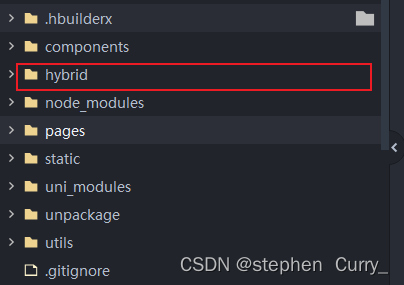解决uni-app中使用webview键盘弹起遮挡input输入框问题
这个平平无奇的回答,可能是全网最靠谱的解决方案。
这里我用的是vue3 setup .vue文件的方式
<view>
<web-view :fullscreen="false" :webview-styles="{
top: statusBarHeight+40,
height:height,
progress: {
color: 'green',
height:'1px' } }" :src="url"></web-view>
</view>
解决这个问题的核心就在这个height,你不信把这个height去掉问题就解决了,可是会导致底部被遮挡住的问题。解决办法就是键盘弹起的时候把height改成null,放下的时候恢复。
上魔法
import {
onLoad,
onShow,
onReady,
onUnload,
onNavigationBarButtonTap,
} from "@dcloudio/uni-app";
const width = ref();
const height = ref();
const title = ref("标题");
const ref_webview = ref();
const statusBarHeight = ref(40)
onLoad((options) => {
url.value = options.url;
let res = uni.getSystemInfoSync();
width.value = res.screenWidth;
statusBarHeight.value = res.statusBarHeight;
height.value = res.screenHeight - statusBarHeight.value - 40;
uni.onKeyboardHeightChange(onKeyboardHeightChange);
});
onUnload(()=>{
uni.offKeyboardHeightChange(onKeyboardHeightChange);
})
//这里是核心
function onKeyboardHeightChange(res){
if(res.height==0){
let res = uni.getSystemInfoSync();
height.value = res.screenHeight - statusBarHeight.value - 40;
}else{
height.value = null
}
}
可以到这里下载体验我的app http://aweb123.com