Phpstorm使用xdebug断点调试
一、目标
1、在浏览器地址栏里操作页面访问接口时,可以在项目代码对应入口处断点拦截调试;
2、在postman调用接口时,可以在项目代码对应入口处断点拦截调试;
phpstorm版本:PhpStorm 2024.1.2
二、具体操作
1、安装xdebug
[Xdebug]
zend_extension = php_xdebug.dll
xdebug.mode = debug
xdebug.remote_enable = On
xdebug.remote_host = localhost
xdebug.remote_port = 9003
xdebug.idekey = phpstorm
2、Phpstorm配置端口号
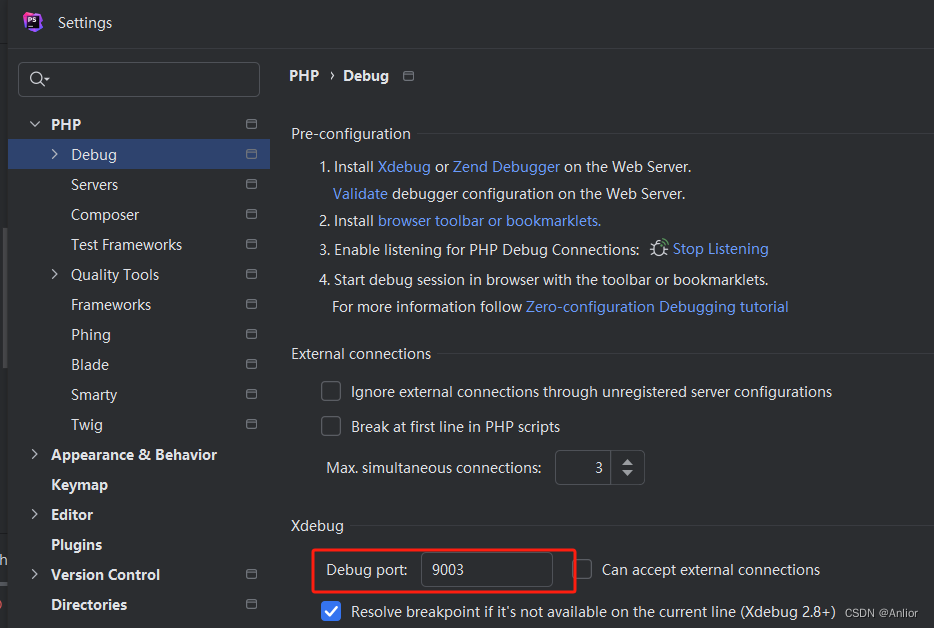
3、配置web调式
1)浏览器安装xdebug扩展
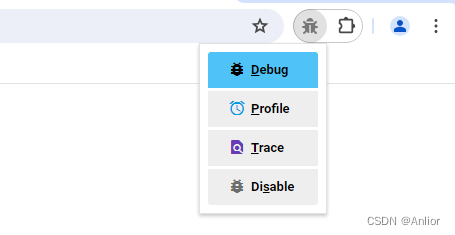
2)Phpstorm添加配置
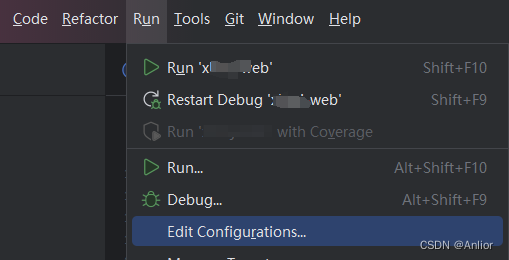
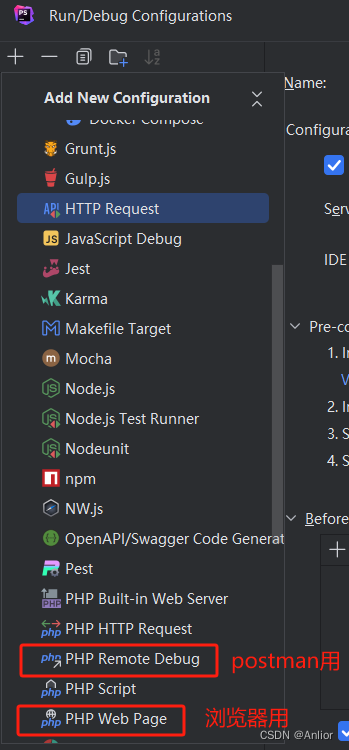
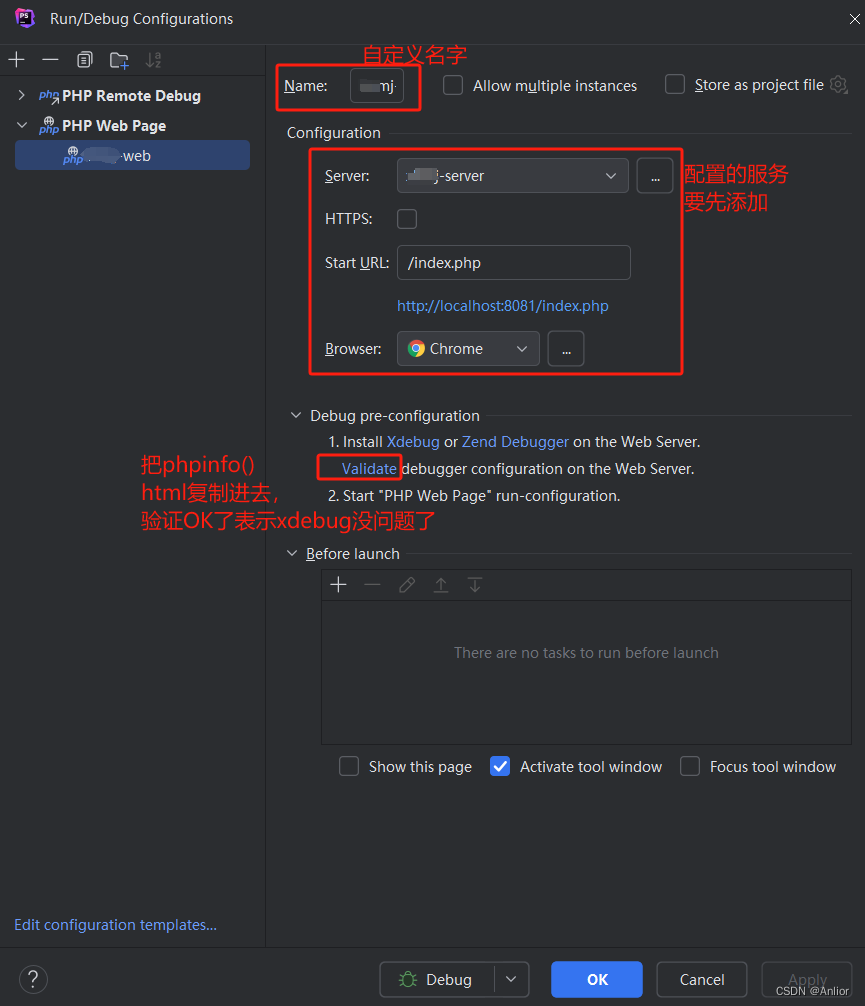
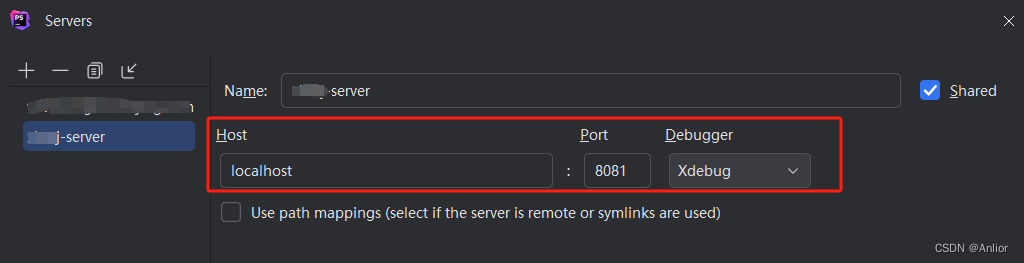
4、配置postman调式
1)Phpstorm添加配置
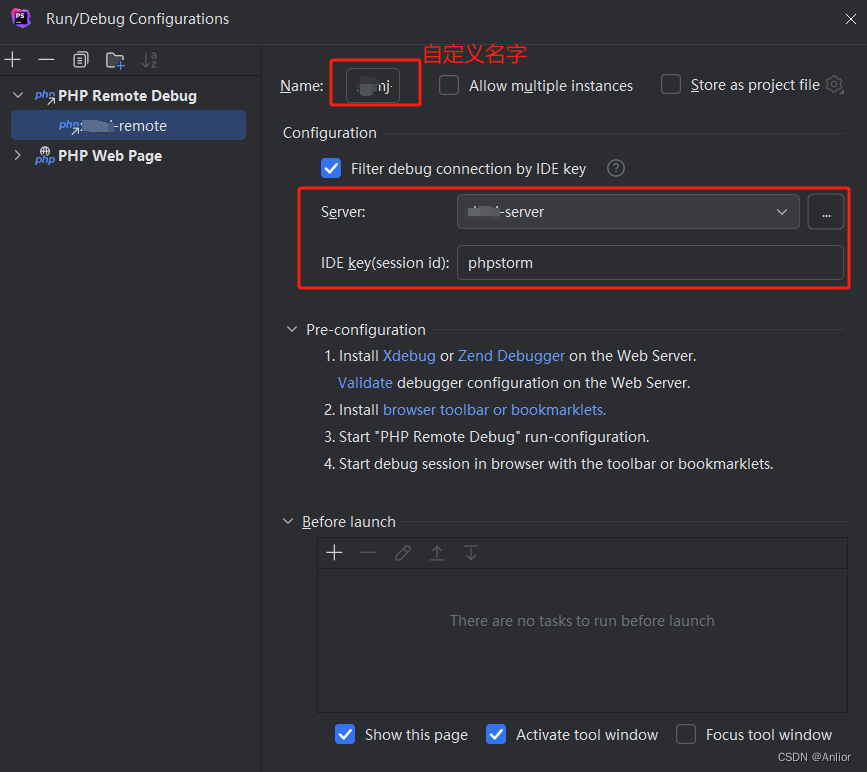
2)postman调用





