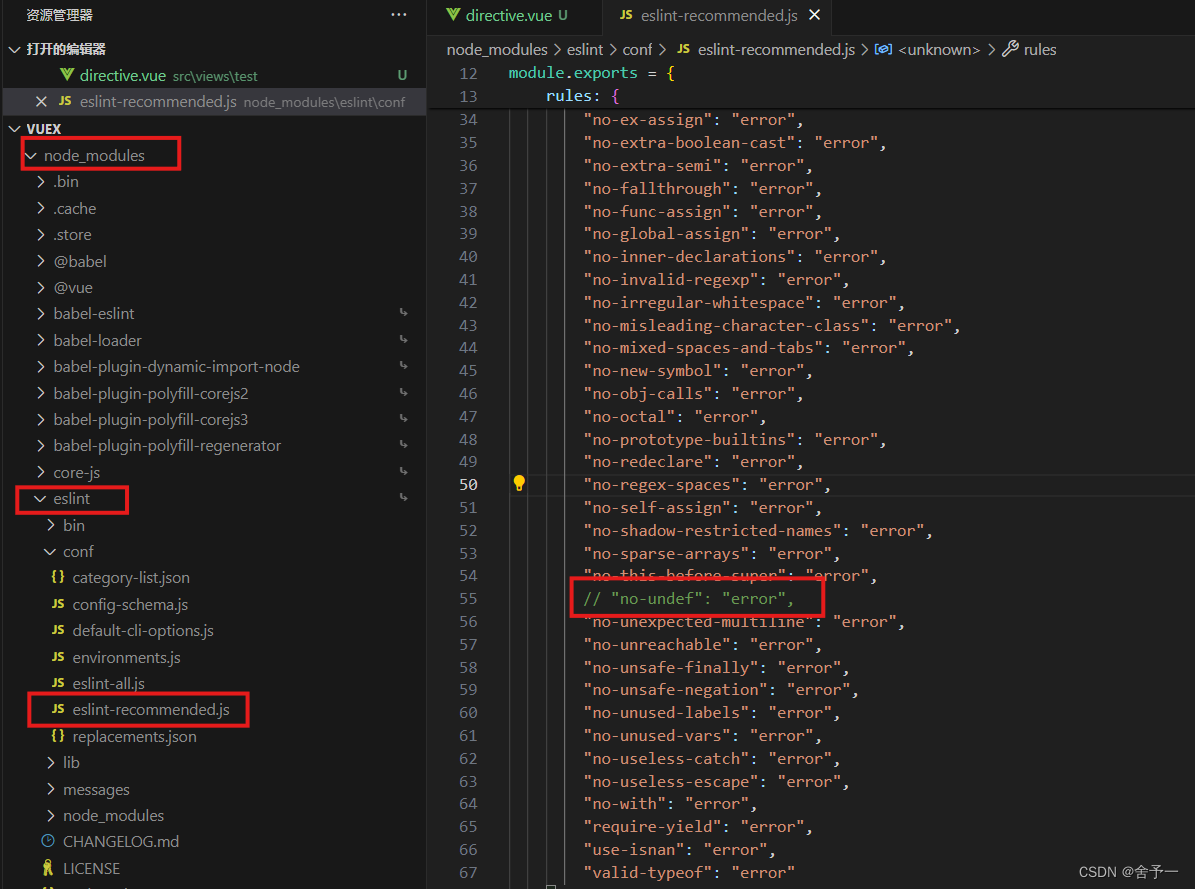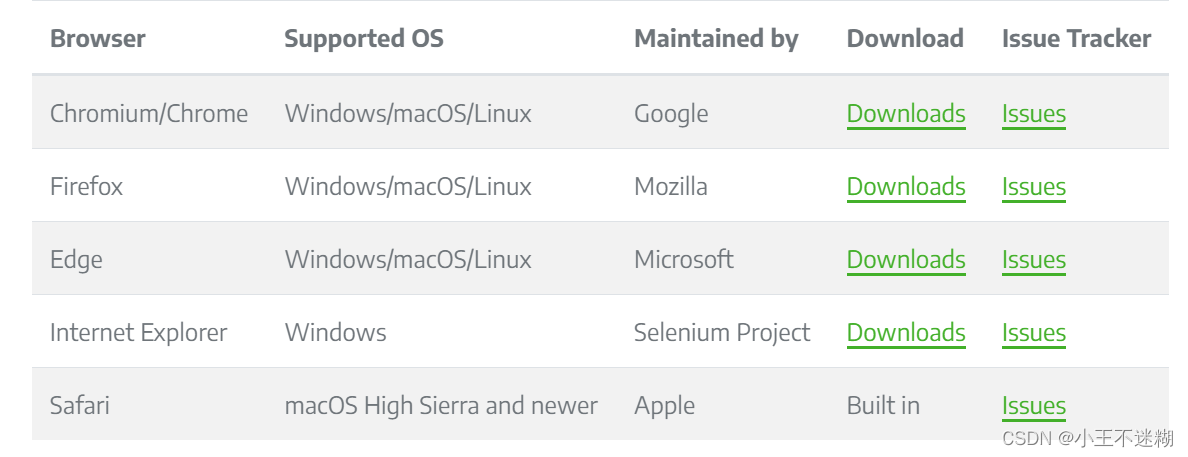【优化过往代码】关于vue自定义事件的运用
【优化过往代码】关于vue自定义事件的运用
- 需求说明
- 过往代码
- 优化思路
- 优化后代码(Vue2)
- 遇到问题记录
Vue2官方自定义指令说明文档
Vue3官方自定义指令说明文档
需求说明
- 进入某些页面需要加载一些外部资源,并在资源加载完后进行一些处理;
- 离开页面时要将资源移除掉
过往代码
<script>
export default {
mounted() {
// OpenInstall
let _that = this;
const s = document.createElement("script");
s.type = "text/javascript";
s.src = "//web.cdn.openinstall.io/openinstall.js";
s.setAttribute("data-callType", "callScript");
s.addEventListener(
"load",
() => {
var data = OpenInstall.parseUrlParams();
console.log(data, "OpenInstall");
new OpenInstall(
{
appKey: process.env.appKey, //appkey参数配置,需要自行替换对应的appkey
onready: function () {
// ... 一些逻辑
},
},
data
);
},
false
);
document.head.appendChild(s);
},
beforeDestroy() {
let callScript = document.querySelector(
"script[data-callType='callScript']"
);
document.head.removeChild(callScript);
},
};
</script>
优化思路
定义一个全局指令
- 指令放在页面根节点上
- 将资源的加载放到指令里进行,这里把script标签放在绑定元素下(即页面根节点),在页面切换时就不用手动移除script标签
- 资源加载后的处理逻辑作为指令的绑定值传给传给指令,再由指令去调用
优化后代码(Vue2)
main.js:
// 注册一个全局自定义指令 `v-openinstall`
Vue.directive('openinstall', {
inserted: function (el, binding) {
const s = document.createElement("script");
s.type = "text/javascript";
s.src = "//web.cdn.openinstall.io/openinstall.js";
s.setAttribute("data-callType", "callScript");
s.addEventListener(
"load",
() => {
binding.value();
},
false
);
el.appendChild(s);
console.log(el);
},
})
组件内:
<template>
<div v-openinstall="openinstallHandler">
<h1>测试自定义指令</h1>
<button id="downloadButton">按钮</button>
</div>
</template>
<script>
export default {
name: "download", // 下载页
methods: {
openinstallHandler(){
console.log('OpenInstall资源加载完成',OpenInstall);
var data = OpenInstall.parseUrlParams();
console.log(data, "OpenInstall.parseUrlParams()获取链接参数");
new OpenInstall(
{
appKey: 'xxx',
onready: function () {
var m = this,
button = document.getElementById("downloadButton");
button.onclick = function () {
m.wakeupOrInstall({data: {}});
return false;
};
}
},
data
);
},
go(){
this.$router.push({
path:'/'
})
}
}
}
</script>
遇到问题记录
开发过程中如果报错 ‘OpenInstall‘ is not defined ,参考 Vue 项目报错:‘XXXXX‘ is not defined ( no-undef ) 解决方法 可以解决