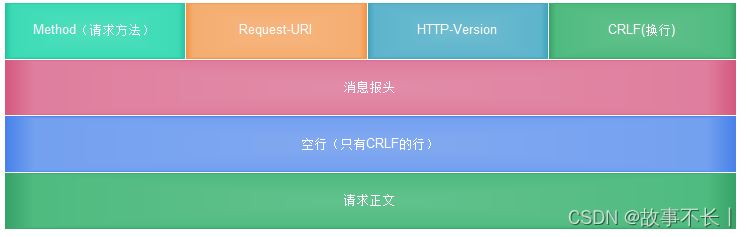C# 界面控件中英切换
编程软件:VS 2015
需求:界面有两个按钮,点击可以将界面上所有控件进行不同语言的切换。
一共两种方案,个人认为第二种方案使用范围更广(这里以中英文切换为例)。
方案一:如图所示,建立两个资源文件
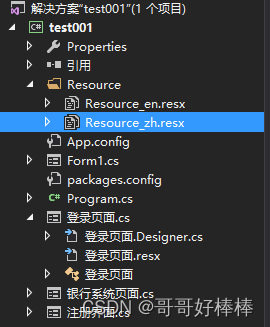
将所需控件的中英文分别填入对应的资源文件中,如下图所示:
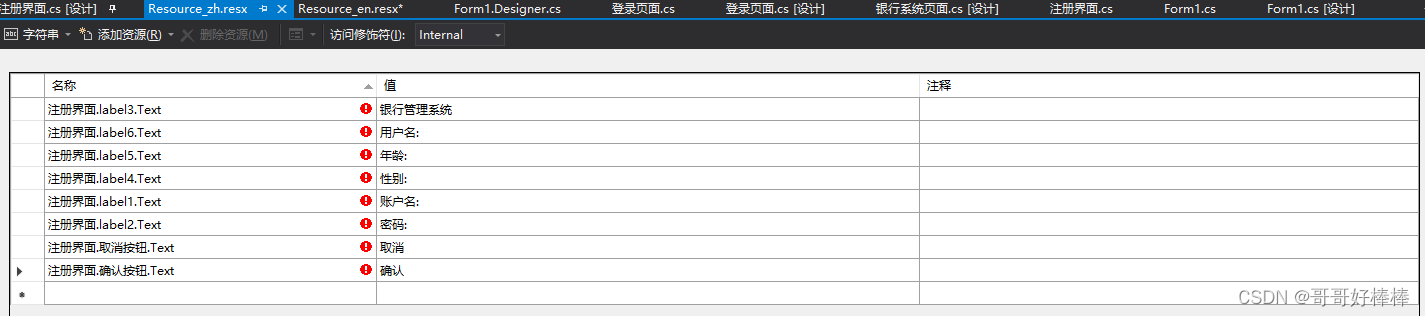

代码如下:
public void ApplyResource(Control control)
{
switch (Thread.CurrentThread.CurrentCulture.Name)
{
case "en":
crm = new ComponentResourceManager(typeof(Resource.Resource_en));
break;
case "zh":
crm = new ComponentResourceManager(typeof(Resource.Resource_zh));
break;
default:
crm = new ComponentResourceManager(typeof(Resource.Resource_zh));
break;
}
applyControl(control.GetType().Name, control);//调用
}
//递归应用到控件
private void applyControl(string topName, Control control)
{
foreach (Control ctl in control.Controls)
{
crm.ApplyResources(ctl, topName + "." + ctl.Name, Thread.CurrentThread.CurrentCulture);
if (ctl.HasChildren)
{
applyControl(topName, ctl);
}
}
}创建两个按钮,分别是中文和英文,将方法引用就可以了。
private void 中文ToolStripMenuItem_Click(object sender, EventArgs e)
{
中文按钮是否触发 = true;
英文按钮是否触发 = false;
Thread.CurrentThread.CurrentCulture = new CultureInfo("zh");//中文
ApplyResource(注册界面对象);//传入当前的界面
}
private void 英文ToolStripMenuItem_Click(object sender, EventArgs e)
{
英文按钮是否触发 = true;
中文按钮是否触发 = false;
Thread.CurrentThread.CurrentCulture = new CultureInfo("en");//英文
}该方法的缺点在于:界面布局不能自适应,如果英文名和中文名长度不一致就会导致布局发生变化,控件相互遮挡的情况。
方案二:如图所示,将界面的Language改为英语
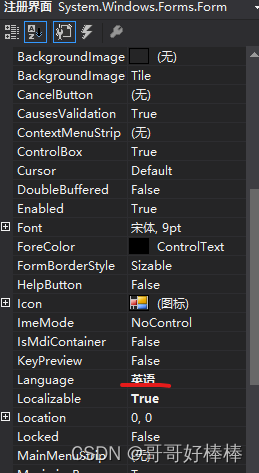
这样的操作就有有两个注册界面,一个中文的,一个英文的,可以各自调整各自的布局。切换不同的语言,显示不同的界面(界面上的控件翻译自己来)
方案一和二完全不掺和,方案二不需要建立资源文件!
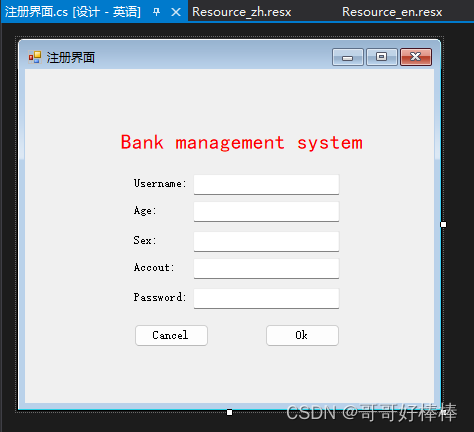
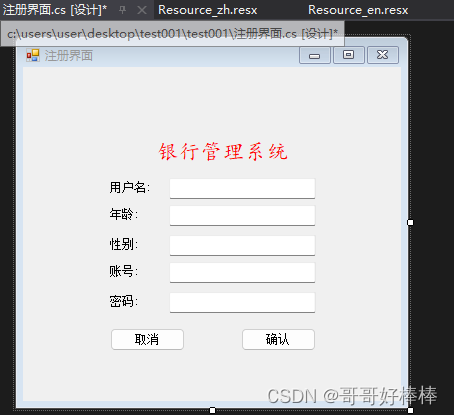
代码(可以在界面加载的时候从新定义界面大小):
这个代码适用于控件嵌套控件
public void 英文()
{
this.Text = "Registration interface";
this.Size = new Size(1001, 669);
Thread.CurrentThread.CurrentUICulture = new CultureInfo("en"); //英文是en
遍历界面控件(this);
}
public void 中文()
{
this.Text = "注册界面";
this.Size = new Size(1001, 669);
Thread.CurrentThread.CurrentUICulture = new CultureInfo("zh"); //英文是en
遍历界面控件(this);
}
private void 遍历界面控件(Control fatherControl)
{
//结果:能获取到绝大多数控件
//问题:Timer、ContextMenuStrip等控件获取不到
ComponentResourceManager resources = new ComponentResourceManager(typeof(注册界面));
Control.ControlCollection sonControls = fatherControl.Controls;
foreach (Control control in sonControls)
{
if (control.Controls != null)
{
遍历界面控件(control);
resources.ApplyResources(control, control.Name);
}
}
}如果各个控件之间不存在嵌套关系,可以用如下代码:
public void 英文()
{
this.Text = "Input settings";
this.Size = new Size(444, 340);
Thread.CurrentThread.CurrentUICulture = new CultureInfo("en"); //英文是en
ComponentResourceManager resources = new ComponentResourceManager(typeof(注册界面));
foreach (Control ct in this.Controls)//循环当前界面所有的控件(但是遍历不到控件中包含控件的控件)
{
resources.ApplyResources(ct, ct.Name);
if (ct.HasChildren)
{
resources.ApplyResources(ct, ct.Name);
}
}
}
public void 中文()
{
this.Text = "输入设置";
this.Size = new Size(297, 343);
Thread.CurrentThread.CurrentUICulture = new CultureInfo("zh"); //英文是en
ComponentResourceManager resources = new ComponentResourceManager(typeof(注册界面));
foreach (Control ct in this.Controls)//循环当前界面所有的控件
{
resources.ApplyResources(ct, ct.Name);
if (ct.HasChildren)
{
resources.ApplyResources(ct, ct.Name);
}
}
}创建两个按钮,分别是中文和英文,将方法引用就可以了。
private void zhToolStripMenuItem_Click(object sender, EventArgs e)
{
中文按钮是否触发 = true;
英文按钮是否触发 = false;
注册界面对象.中文();
}
private void enToolStripMenuItem_Click(object sender, EventArgs e)
{
英文按钮是否触发 = true;
中文按钮是否触发 = false;
注册界面对象.英文();
}