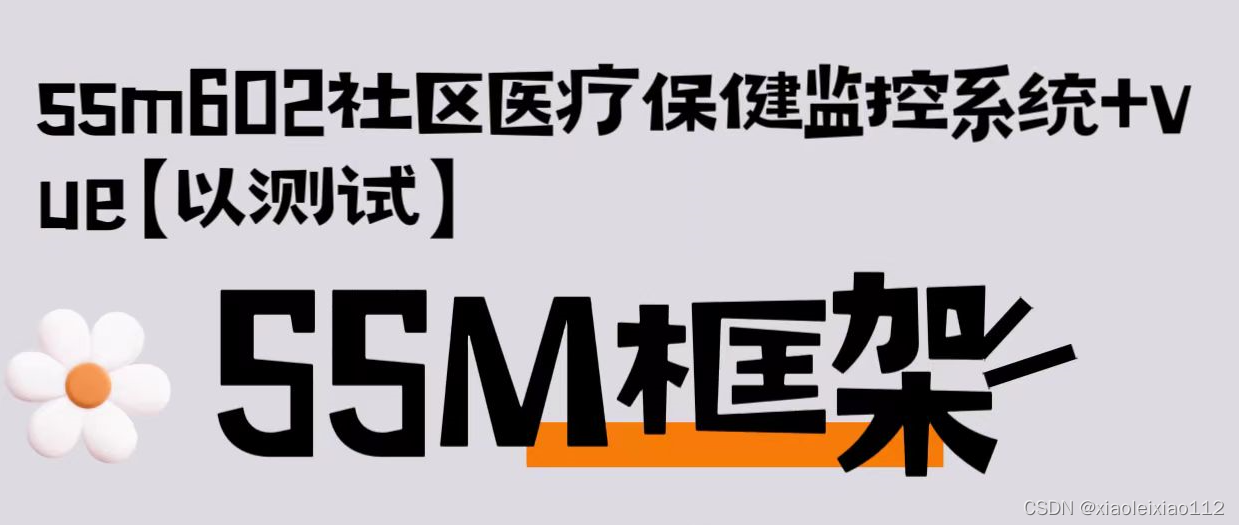关于vue2 antd 碰到的问题总结下
1.关于vue2 antd 视图更新问题
1.一种强制更新
Vue2是通过用Object…defineProperty来设置数据的getter和setter实现对数据和以及视图改变的监听的。对于数组和对象这种引用类型来说,getter和setter无法检测到它们内部的变化。用这种
this.$set(this.form, "fileUrl", urlArr.join(","));2.如果碰到
a-form :form=”form”
form: this.$form.createForm(this),
选择地点
a-form :form=”form”
form: this.$form.createForm(this),
那么使用
this.form.setFieldsValue({ address: val.address })来更新表单的值,以触发视图的更新。清空的话
this.form.resetFields();3.通常双向绑定如果不行试试前两种。
2.关于封装好了表格 使用
1.导入
import STable from "@/components/table/";
index.js
import T from "ant-design-vue/es/table/Table";
import get from "lodash.get"
export default {
data() {
return {
needTotalList: [],
selectedRows: [],
selectedRowKeys: [],
localLoading: false,
localDataSource: [],
localPagination: Object.assign({}, T.props.pagination)
};
},
props: Object.assign({}, T.props, {
rowKey: {
type: [String, Function],
default: 'id'
},
data: {
type: Function,
required: true
},
pageNum: {
type: Number,
default: 1
},
pageSize: {
type: Number,
default: 10
},
showSizeChanger: {
type: Boolean,
default: true
},
showAlertInfo: {
type: Boolean,
default: false
},
showPagination: {
default: 'auto'
},
deleteShow: { // 删除键
type: Boolean,
default: false
},
bordered: {
type: Boolean,
default: true
},
}),
watch: {
'localPagination.current'(val) {
this.$router.push({
name: this.$route.name,
params: Object.assign({}, this.$route.params, {
current: val
}),
});
},
pageNum(val) {
Object.assign(this.localPagination, {
current: val
});
},
pageSize(val) {
Object.assign(this.localPagination, {
pageSize: val
});
},
showSizeChanger(val) {
Object.assign(this.localPagination, {
showSizeChanger: val
});
}
},
zzh() {
const that = this
return that;
},
created() {
this.localPagination = ['auto', true].includes(this.showPagination) && Object.assign({}, this.localPagination, {
current: this.pageNum,
pageSize: this.pageSize,
showSizeChanger: this.showSizeChanger
});
this.needTotalList = this.initTotalList(this.columns)
this.loadData();
},
methods: {
loadingShow(value) {
this.localLoading = value
},
refresh() {
var mm = {
current: 1,
total: 0,
size: this.pageSize,
}
this.loadData(mm);
},
deleteRefresh() {
this.loadData()
},
loadData(pagination, filters, sorter) {
this.localLoading = true
var result = this.data(
Object.assign({
current: (pagination && pagination.current) ||
this.localPagination.current,
size: (pagination && pagination.pageSize) ||
this.localPagination.pageSize
},
(sorter && sorter.field && {
sortField: sorter.field
}) || {},
(sorter && sorter.order && {
sortOrder: sorter.order
}) || {}, {
...filters
}
)
);
if (result instanceof Promise) {
result.then(r => {
this.localPagination = Object.assign({}, this.localPagination, {
current: (pagination && pagination.current) ||
this.localPagination.current, // 返回结果中的当前分页数
total: r.totalCount, // 返回结果中的总记录数
showSizeChanger: this.showSizeChanger,
pageSize: (pagination && pagination.pageSize) ||
this.localPagination.pageSize
});
!r.totalCount && ['auto', false].includes(this.showPagination) && (this.localPagination = false)
this.localDataSource = r.data; // 返回结果中的数组数据
this.localLoading = false
});
}
},
initTotalList(columns) {
const totalList = []
columns && columns instanceof Array && columns.forEach(column => {
if (column.needTotal) {
totalList.push({
...column,
total: 0
})
}
})
return totalList
},
updateSelect(selectedRowKeys, selectedRows) {
this.selectedRowKeys = selectedRowKeys
this.selectedRows = selectedRows
let list = this.needTotalList
this.needTotalList = list.map(item => {
return {
...item,
total: selectedRows.reduce((sum, val) => {
let total = sum + get(val, item.dataIndex)
return isNaN(total) ? 0 : total
}, 0)
}
})
},
updateEdit() {
this.selectedRows = []
},
onClearSelected() {
this.selectedRowKeys = []
this.selectedRows = []
this.updateSelect([], [])
this.$emit('emptyData', { selectedRowKeys: [], selectedRows: [] })
this.$emit('onSelect', { selectedRowKeys: [], selectedRows: [] })
},
onDeleteSelected() {
this.$emit('DeleteData')
},
handleRowClick(record) {
const selectedRowKeys = [...this.selectedRowKeys];
const selectedRows = [...this.selectedRows];
const rowKey = typeof this.rowKey === 'function' ? this.rowKey(record) : record[this.rowKey];
const rowIndex = selectedRowKeys.indexOf(rowKey);
if (rowIndex >= 0) {
selectedRowKeys.splice(rowIndex, 1);
selectedRows.splice(rowIndex, 1);
} else {
selectedRowKeys.push(rowKey);
selectedRows.push(record);
}
this.updateSelect(selectedRowKeys, selectedRows);
this.$emit('onSelect', { selectedRowKeys, selectedRows });
},
renderMsg(h) {
const _vm = this
this.that = this
let d = []
return d
},
renderAlert(h) {
return h('span', {
slot: 'message'
}, this.renderMsg(h))
},
},
render(h) {
const _vm = this
let props = {},
localKeys = Object.keys(this.$data);
Object.keys(T.props).forEach(k => {
let localKey = `local${k.substring(0, 1).toUpperCase()}${k.substring(1)}`;
if (localKeys.includes(localKey)) {
return props[k] = _vm[localKey];
}
return props[k] = _vm[k];
})
// 显示信息提示
if (this.showAlertInfo) {
props.rowSelection = {
selectedRowKeys: this.selectedRowKeys,
onChange: (selectedRowKeys, selectedRows) => {
_vm.updateSelect(selectedRowKeys, selectedRows)
_vm.$emit('onSelect', { selectedRowKeys: selectedRowKeys, selectedRows: selectedRows })
}
};
props.customRow = (record) => ({
on: {
click: () => {
_vm.handleRowClick(record);
},
},
});
return h('div', {}, [
h("a-table", {
tag: "component",
attrs: props,
on: {
change: _vm.loadData
},
scopedSlots: this.$scopedSlots
}, this.$slots.default)
]);
}
props.customRow = (record) => ({
on: {
click: () => {
_vm.handleRowClick(record);
},
},
});
return h("a-table", {
tag: "component",
attrs: props,
on: {
change: _vm.loadData
},
scopedSlots: this.$scopedSlots
}, this.$slots.default);
},
};
使用
record.id"
:columns="columns1"
:data="loadDataListAssets"
:showAlertInfo="true"
@onSelect="onChangeAssetsList"
>
loadDataListAssets: (parameter) => {
return getUserPage(Object.assign(parameter, this.listAssetsParam)).then(
(res) => {
var mm = { data: [] };
mm.size = res.data.size;
mm.current = res.data.current;
mm.totalCount = res.data.total;
mm.totalPage = res.data.pages;
mm.data = res.data.records;
return mm;
}
);
},
onChangeAssetsList(row) {
console.log(row);
let self = this;
self.personList = [];
let arr = [...new Set([...row.selectedRows])];
let AssetsListRow = [
...new Set([...self.AssetsListRow.concat(arr), ...arr]),
];
self.AssetsListRow = AssetsListRow.filter((item) =>
row.selectedRowKeys.includes(item.id)
);
self.personList = [...new Set([...self.AssetsListRow, ...arr])];
// self.personList = [...new Set([...self.personList, ...arr])];
// const strings = self.personList.map((item) => JSON.stringify(item));
// const removeDupList = Array.from(new Set(strings));
// const result = removeDupList.map((item) => JSON.parse(item));
// self.personList = result;
},有slot使用
删除
3.关于单选封装好的组件使用
import JSelectSupplier from "@/components/jeecgbiz/JSelectSupplier";
accountData2(e) {
if (e.length > 0) {
this.editform.supplierName = e[0].name;
this.editform.supplierId = e[0].id;
} else {
this.editform.supplierName = "";
this.editform.supplierId = "";
}
console.log(e);
},
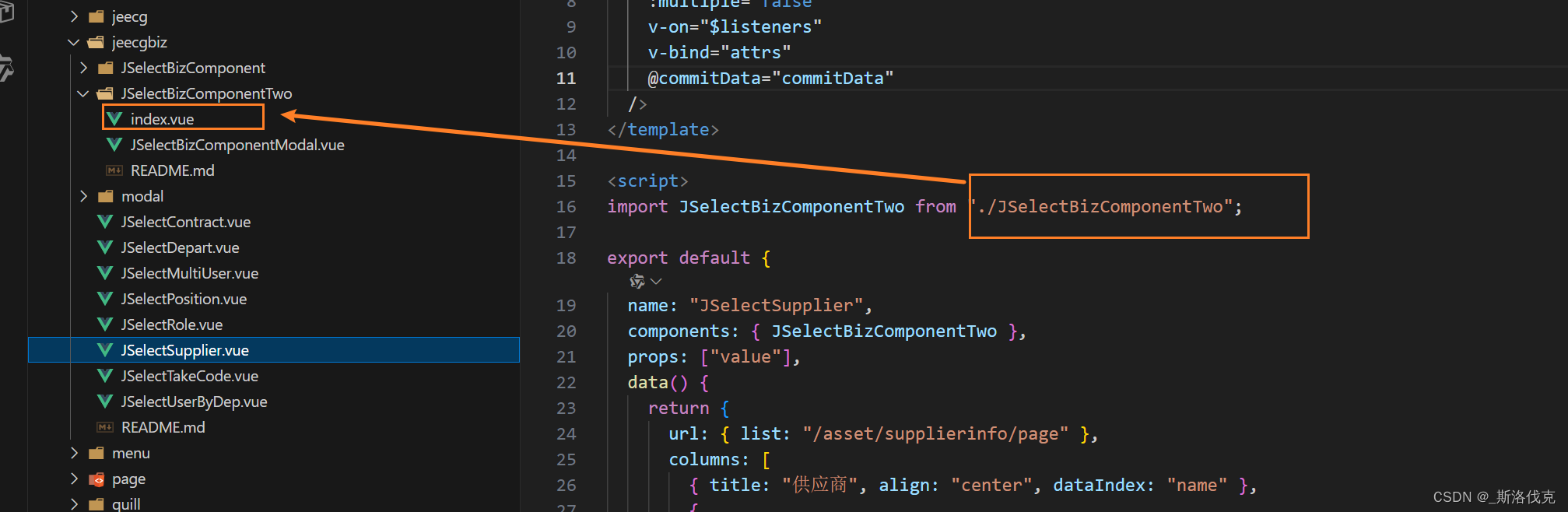
外层也就是index
{{selectButtonText}}
.j-select-biz-component-box {
@width: 82px;
.left {
width: calc(100% - @width - 8px);
}
.right {
width: @width;
}
.full {
width: 100%;
}
/deep/ .ant-select-search__field {
display: none !important;
}
}
内层
删除
JeecgListMixin的方法
/**
* 新增修改完成调用 modalFormOk方法 编辑弹框组件ref定义为modalForm
* 高级查询按钮调用 superQuery方法 高级查询组件ref定义为superQueryModal
* data中url定义 list为查询列表 delete为删除单条记录 deleteBatch为批量删除
*/
import { filterObj } from "@/utils/util";
import { deleteAction, getAction, downFile, getFileAccessHttpUrl } from "@/api/manage";
export const JeecgListMixin = {
data() {
return {
/* 查询条件-请不要在queryParam中声明非字符串值的属性 */
queryParam: {},
/* 数据源 */
dataSource: [],
/* 分页参数 */
ipagination: {
current: 1,
pageSize: 10,
pageSizeOptions: ["10", "20", "30"],
showTotal: (total, range) => {
return range[0] + "-" + range[1] + " 共" + total + "条";
},
showQuickJumper: true,
showSizeChanger: true,
total: 0,
},
/* 排序参数 */
isorter: {
column: "createTime",
order: "desc",
},
/* 筛选参数 */
filters: {},
/* table加载状态 */
loading: false,
/* table选中keys*/
selectedRowKeys: [],
/* table选中records*/
selectionRows: [],
/* 查询折叠 */
toggleSearchStatus: false,
/* 高级查询条件生效状态 */
superQueryFlag: false,
/* 高级查询条件 */
superQueryParams: "",
/** 高级查询拼接方式 */
superQueryMatchType: "and",
};
},
created() {
if (!this.disableMixinCreated) {
console.log(" -- mixin created -- ");
this.loadData();
//初始化字典配置 在自己页面定义
this.initDictConfig();
}
},
computed: {},
methods: {
loadData(arg) {
if (!this.url.list) {
this.$message.error("请设置url.list属性!");
return;
}
//加载数据 若传入参数1则加载第一页的内容
if (arg === 1) {
this.ipagination.current = 1;
}
var params = this.getQueryParams(); //查询条件
this.loading = true;
getAction(this.url.list, params)
.then((res) => {
if (res.ok) {
//update-begin---author:zhangyafei Date:20201118 for:适配不分页的数据列表------------
this.dataSource = res.data.records || res.data;
if (res.data.total) {
this.ipagination.total = res.data.total;
} else {
this.ipagination.total = 0;
}
//update-end---author:zhangyafei Date:20201118 for:适配不分页的数据列表------------
} else {
this.$message.warning(res.msg);
}
})
.finally(() => {
this.loading = false;
});
},
initDictConfig() {
console.log("--这是一个假的方法!");
},
handleSuperQuery(params, matchType) {
//高级查询方法
if (!params) {
this.superQueryParams = "";
this.superQueryFlag = false;
} else {
this.superQueryFlag = true;
this.superQueryParams = JSON.stringify(params);
this.superQueryMatchType = matchType;
}
this.loadData(1);
},
getQueryParams() {
//获取查询条件
let sqp = {};
if (this.superQueryParams) {
sqp["superQueryParams"] = encodeURI(this.superQueryParams);
sqp["superQueryMatchType"] = this.superQueryMatchType;
}
var param = Object.assign(sqp, this.queryParam, this.isorter, this.filters);
// param.field = this.getQueryField();
param.current = this.ipagination.current;
param.size = this.ipagination.pageSize;
return filterObj(param);
},
getQueryField() {
//TODO 字段权限控制
var str = "id,";
this.columns.forEach(function (value) {
str += "," + value.dataIndex;
});
return str;
},
onSelectChange(selectedRowKeys, selectionRows) {
this.selectedRowKeys = selectedRowKeys;
this.selectionRows = selectionRows;
console.log(selectedRowKeys, selectionRows);
},
onClearSelected() {
this.selectedRowKeys = [];
this.selectionRows = [];
},
searchQuery() {
this.loadData(1);
},
superQuery() {
this.$refs.superQueryModal.show();
},
searchReset() {
this.queryParam = {};
this.loadData(1);
},
batchDel: function () {
if (!this.url.deleteBatch) {
this.$message.error("请设置url.deleteBatch属性!");
return;
}
if (this.selectedRowKeys.length <= 0) {
this.$message.warning("请选择一条记录!");
return;
} else {
var ids = "";
for (var a = 0; a {
if (res.success) {
//重新计算分页问题
that.reCalculatePage(that.selectedRowKeys.length);
that.$message.success(res.message);
that.loadData();
that.onClearSelected();
} else {
that.$message.warning(res.message);
}
})
.finally(() => {
that.loading = false;
});
},
});
}
},
handleDelete: function (id) {
if (!this.url.delete) {
this.$message.error("请设置url.delete属性!");
return;
}
var that = this;
deleteAction(`${that.url.delete}/${id}`, { id: id }).then((res) => {
if (res.ok) {
//重新计算分页问题
that.reCalculatePage(1);
that.$message.success("操作成功");
that.loadData();
} else {
that.$message.warning(res.msg);
}
});
},
reCalculatePage(count) {
//总数量-count
let total = this.ipagination.total - count;
//获取删除后的分页数
let currentIndex = Math.ceil(total / this.ipagination.pageSize);
//删除后的分页数<所在当前页
if (currentIndex 0) {
// this.isorter.column = sorter.field;
this.isorter.order = "ascend" == sorter.order ? "asc" : "desc";
}
this.ipagination = pagination;
this.loadData();
},
handleToggleSearch() {
this.toggleSearchStatus = !this.toggleSearchStatus;
},
// 给popup查询使用(查询区域不支持回填多个字段,限制只返回一个字段)
getPopupField(fields) {
return fields.split(",")[0];
},
modalFormOk() {
// 新增/修改 成功时,重载列表
this.loadData();
//清空列表选中
this.onClearSelected();
},
handleDetail: function (record) {
this.$refs.modalForm.edit(record);
this.$refs.modalForm.title = "详情";
this.$refs.modalForm.disableSubmit = true;
},
/* 导出 */
handleExportXls2() {
let paramsStr = encodeURI(JSON.stringify(this.getQueryParams()));
let url = `${window._CONFIG["domianURL"]}/${this.url.exportXlsUrl}?paramsStr=${paramsStr}`;
window.location.href = url;
},
handleExportXls(fileName) {
if (!fileName || typeof fileName != "string") {
fileName = "导出文件";
}
let param = this.getQueryParams();
if (this.selectedRowKeys && this.selectedRowKeys.length > 0) {
param["selections"] = this.selectedRowKeys.join(",");
}
console.log("导出参数", param);
downFile(this.url.exportXlsUrl, param).then((data) => {
if (!data) {
this.$message.warning("文件下载失败");
return;
}
if (typeof window.navigator.msSaveBlob !== "undefined") {
window.navigator.msSaveBlob(new Blob([data], { type: "application/vnd.ms-excel" }), fileName + ".xls");
} else {
console.log(data);
let url = window.URL.createObjectURL(new Blob([data.data], { type: "application/vnd.ms-excel" }));
let link = document.createElement("a");
link.style.display = "none";
link.href = url;
link.setAttribute("download", fileName + ".xls");
document.body.appendChild(link);
link.click();
document.body.removeChild(link); //下载完成移除元素
window.URL.revokeObjectURL(url); //释放掉blob对象
}
});
},
/* 图片预览 */
getImgView(text) {
if (text && text.indexOf(",") > 0) {
text = text.substring(0, text.indexOf(","));
}
return getFileAccessHttpUrl(text);
},
/* 文件下载 */
// update--autor:lvdandan-----date:20200630------for:修改下载文件方法名uploadFile改为downloadFile------
downloadFile(text) {
if (!text) {
this.$message.warning("未知的文件");
return;
}
if (text.indexOf(",") > 0) {
text = text.substring(0, text.indexOf(","));
}
let url = getFileAccessHttpUrl(text);
window.open(url);
},
},
};

Ellipsis的方法
import Ellipsis from './Ellipsis'
export default EllipsisEllipsis.vue
4.关于封装好的复选表格
import JSelectContract from "@/components/jeecgbiz/JSelectContract";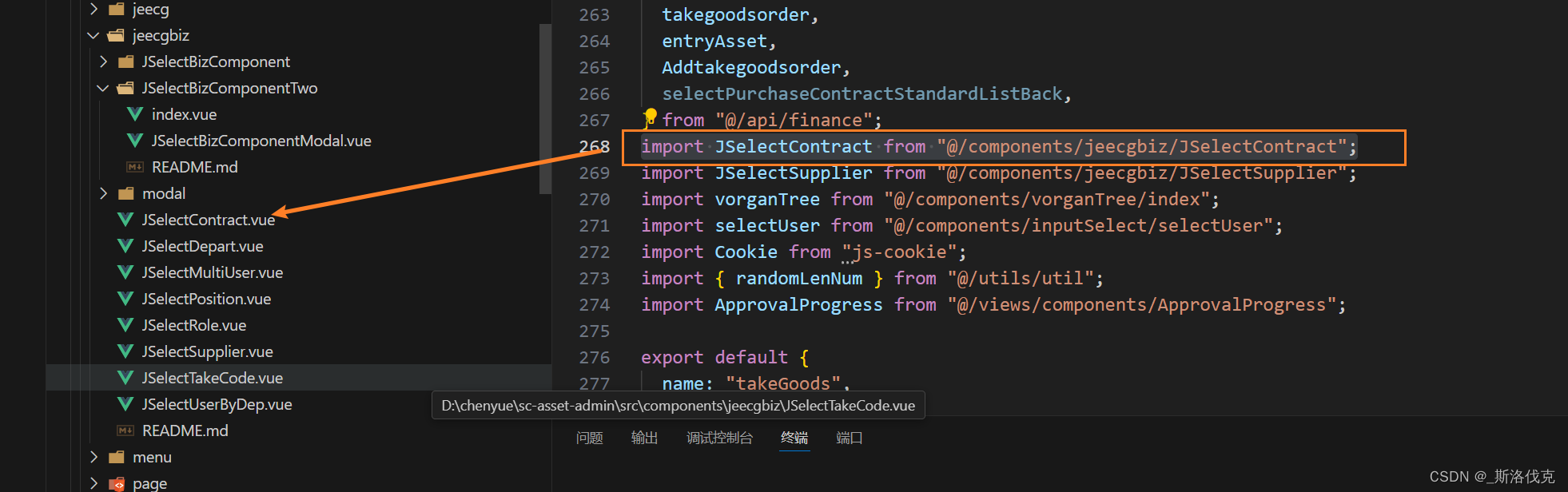
 index外层
index外层
{{selectButtonText}}
.j-select-biz-component-box {
@width: 82px;
.left {
width: calc(100% - @width - 8px);
}
.right {
width: @width;
}
.full {
width: 100%;
}
/deep/ .ant-select-search__field {
display: none !important;
}
}
内层
删除
 这边的方法通单选框是一样的
这边的方法通单选框是一样的
5.关于没有封装的单选框表格同时要实现点击行增加单选框选中效果
record.id"
:dataSource="tableData"
:columns="columns"
:row-selection="{
type: 'radio',
onChange: onSelectChange,
selectedRowKeys: selectedRowKeys,
}"
:customRow="customRowFn"
@change="handleTableChange"
:pagination="ipagination"
:loading="tableLoading"
bordered
>
data(){
return{
tableSelectRow: {},
selectedRowKeys: [],
/* 分页参数 */
ipagination: {
current: 1,
pageSize: 10,
total: 0,
},
}
}
method:{
//控制单选框
onSelectChange(val, row) {
console.log("val", val, "row", row);
this.tableSelectRow = row[0];
this.selectedRowKeys = val;
},
//控制行customRowFn属性
customRowFn(record) {
return {
on: {
click: () => {
// console.log("record", record);
this.tableSelectRow = record;
this.selectedRowKeys = [record.id];
// console.log("this.tableSelectRow", this.tableSelectRow);
// console.log("this.selectedRowKeys", this.selectedRowKeys);
},
},
};
},
handleTableChange(pagination) {
//分页、排序、筛选变化时触发
this.ipagination = pagination;
this.getlistassetstandardmodel();
},
}
// 资产型号确定
chosmodelok() {
console.log(this.assetsData);
console.log(this.tableSelectRow);
this.form.setFieldsValue({
assetName: this.tableSelectRow.standardName,
categoryId: this.tableSelectRow.categoryId,
assetModel: this.tableSelectRow.standardModel,
assetMetering: this.tableSelectRow.standardMetering,
});
(this.assetsData.categoryName = this.tableSelectRow.categoryName),
(this.chosmodel = false);
},
6.关于没有封装的单选框表格同时要实现点击行增加多选框选中效果
selectedRowKeys: [],
selectionRows: [], methods: {
customRowFn(record) {
return {
on: {
click: () => {
// console.log("record", record);
// this.tableSelectRow = record;
// this.selectedRowKeys = [record.id];
// console.log("this.tableSelectRow", this.tableSelectRow);
// console.log("this.selectedRowKeys", this.selectedRowKeys);
let key = record.id;
let index = this.selectedRowKeys.indexOf(key);
// console.log("index", index);
if (index === -1) {
this.selectedRowKeys.push(key);
this.selectionRows.push(record);
} else {
this.selectionRows.splice(
this.selectionRows.indexOf(record.id),
1
);
this.selectedRowKeys.splice(
this.selectedRowKeys.indexOf(record.id),
1
);
}
console.log("this.selectionRows", this.selectionRows);
},
},
};
},
onChangeTableSelect(selectedRowKeys, selectionRows) {
this.selectedRowKeys = selectedRowKeys;
let mRow = JSON.parse(JSON.stringify(this.selectionRows));
selectionRows.forEach((item) => {
pushIfNotExist(mRow, item, "id");
});
this.selectionRows = this.selectedRowKeys.map((item) => {
let mObj = {};
mRow.forEach((items) => {
if (items.id == item) {
mObj = items;
}
});
console.log(mObj);
return mObj;
});
console.log(this.selectionRows);
},
clickShowModal(rows) {
let mRows = JSON.parse(JSON.stringify(rows));
this.onClearSelected();
this.selectedRowKeys = mRows.map((item) => item.id);
this.selectionRows = mRows;
this.visible = true;
this.loadData(1);
},
handleOk() {
this.visible = false;
this.$emit(
"select",
JSON.parse(JSON.stringify(this.selectedRowKeys)),
JSON.parse(JSON.stringify(this.selectionRows))
);
},
},
};这边表格分页效果是来自JeecgListMixin这个组件或者看5那边有单独写出来分页
/**
* 新增修改完成调用 modalFormOk方法 编辑弹框组件ref定义为modalForm
* 高级查询按钮调用 superQuery方法 高级查询组件ref定义为superQueryModal
* data中url定义 list为查询列表 delete为删除单条记录 deleteBatch为批量删除
*/
import { filterObj } from "@/utils/util";
import { deleteAction, getAction, downFile, getFileAccessHttpUrl } from "@/api/manage";
export const JeecgListMixin = {
data() {
return {
/* 查询条件-请不要在queryParam中声明非字符串值的属性 */
queryParam: {},
/* 数据源 */
dataSource: [],
/* 分页参数 */
ipagination: {
current: 1,
pageSize: 10,
pageSizeOptions: ["10", "20", "30"],
showTotal: (total, range) => {
return range[0] + "-" + range[1] + " 共" + total + "条";
},
showQuickJumper: true,
showSizeChanger: true,
total: 0,
},
/* 排序参数 */
isorter: {
column: "createTime",
order: "desc",
},
/* 筛选参数 */
filters: {},
/* table加载状态 */
loading: false,
/* table选中keys*/
selectedRowKeys: [],
/* table选中records*/
selectionRows: [],
/* 查询折叠 */
toggleSearchStatus: false,
/* 高级查询条件生效状态 */
superQueryFlag: false,
/* 高级查询条件 */
superQueryParams: "",
/** 高级查询拼接方式 */
superQueryMatchType: "and",
};
},
created() {
if (!this.disableMixinCreated) {
console.log(" -- mixin created -- ");
this.loadData();
//初始化字典配置 在自己页面定义
this.initDictConfig();
}
},
computed: {},
methods: {
loadData(arg) {
if (!this.url.list) {
this.$message.error("请设置url.list属性!");
return;
}
//加载数据 若传入参数1则加载第一页的内容
if (arg === 1) {
this.ipagination.current = 1;
}
var params = this.getQueryParams(); //查询条件
this.loading = true;
getAction(this.url.list, params)
.then((res) => {
if (res.ok) {
//update-begin---author:zhangyafei Date:20201118 for:适配不分页的数据列表------------
this.dataSource = res.data.records || res.data;
if (res.data.total) {
this.ipagination.total = res.data.total;
} else {
this.ipagination.total = 0;
}
//update-end---author:zhangyafei Date:20201118 for:适配不分页的数据列表------------
} else {
this.$message.warning(res.msg);
}
})
.finally(() => {
this.loading = false;
});
},
initDictConfig() {
console.log("--这是一个假的方法!");
},
handleSuperQuery(params, matchType) {
//高级查询方法
if (!params) {
this.superQueryParams = "";
this.superQueryFlag = false;
} else {
this.superQueryFlag = true;
this.superQueryParams = JSON.stringify(params);
this.superQueryMatchType = matchType;
}
this.loadData(1);
},
getQueryParams() {
//获取查询条件
let sqp = {};
if (this.superQueryParams) {
sqp["superQueryParams"] = encodeURI(this.superQueryParams);
sqp["superQueryMatchType"] = this.superQueryMatchType;
}
var param = Object.assign(sqp, this.queryParam, this.isorter, this.filters);
// param.field = this.getQueryField();
param.current = this.ipagination.current;
param.size = this.ipagination.pageSize;
return filterObj(param);
},
getQueryField() {
//TODO 字段权限控制
var str = "id,";
this.columns.forEach(function (value) {
str += "," + value.dataIndex;
});
return str;
},
onSelectChange(selectedRowKeys, selectionRows) {
this.selectedRowKeys = selectedRowKeys;
this.selectionRows = selectionRows;
console.log(selectedRowKeys, selectionRows);
},
onClearSelected() {
this.selectedRowKeys = [];
this.selectionRows = [];
},
searchQuery() {
this.loadData(1);
},
superQuery() {
this.$refs.superQueryModal.show();
},
searchReset() {
this.queryParam = {};
this.loadData(1);
},
batchDel: function () {
if (!this.url.deleteBatch) {
this.$message.error("请设置url.deleteBatch属性!");
return;
}
if (this.selectedRowKeys.length <= 0) {
this.$message.warning("请选择一条记录!");
return;
} else {
var ids = "";
for (var a = 0; a {
if (res.success) {
//重新计算分页问题
that.reCalculatePage(that.selectedRowKeys.length);
that.$message.success(res.message);
that.loadData();
that.onClearSelected();
} else {
that.$message.warning(res.message);
}
})
.finally(() => {
that.loading = false;
});
},
});
}
},
handleDelete: function (id) {
if (!this.url.delete) {
this.$message.error("请设置url.delete属性!");
return;
}
var that = this;
deleteAction(`${that.url.delete}/${id}`, { id: id }).then((res) => {
if (res.ok) {
//重新计算分页问题
that.reCalculatePage(1);
that.$message.success("操作成功");
that.loadData();
} else {
that.$message.warning(res.msg);
}
});
},
reCalculatePage(count) {
//总数量-count
let total = this.ipagination.total - count;
//获取删除后的分页数
let currentIndex = Math.ceil(total / this.ipagination.pageSize);
//删除后的分页数<所在当前页
if (currentIndex 0) {
// this.isorter.column = sorter.field;
this.isorter.order = "ascend" == sorter.order ? "asc" : "desc";
}
this.ipagination = pagination;
this.loadData();
},
handleToggleSearch() {
this.toggleSearchStatus = !this.toggleSearchStatus;
},
// 给popup查询使用(查询区域不支持回填多个字段,限制只返回一个字段)
getPopupField(fields) {
return fields.split(",")[0];
},
modalFormOk() {
// 新增/修改 成功时,重载列表
this.loadData();
//清空列表选中
this.onClearSelected();
},
handleDetail: function (record) {
this.$refs.modalForm.edit(record);
this.$refs.modalForm.title = "详情";
this.$refs.modalForm.disableSubmit = true;
},
/* 导出 */
handleExportXls2() {
let paramsStr = encodeURI(JSON.stringify(this.getQueryParams()));
let url = `${window._CONFIG["domianURL"]}/${this.url.exportXlsUrl}?paramsStr=${paramsStr}`;
window.location.href = url;
},
handleExportXls(fileName) {
if (!fileName || typeof fileName != "string") {
fileName = "导出文件";
}
let param = this.getQueryParams();
if (this.selectedRowKeys && this.selectedRowKeys.length > 0) {
param["selections"] = this.selectedRowKeys.join(",");
}
console.log("导出参数", param);
downFile(this.url.exportXlsUrl, param).then((data) => {
if (!data) {
this.$message.warning("文件下载失败");
return;
}
if (typeof window.navigator.msSaveBlob !== "undefined") {
window.navigator.msSaveBlob(new Blob([data], { type: "application/vnd.ms-excel" }), fileName + ".xls");
} else {
console.log(data);
let url = window.URL.createObjectURL(new Blob([data.data], { type: "application/vnd.ms-excel" }));
let link = document.createElement("a");
link.style.display = "none";
link.href = url;
link.setAttribute("download", fileName + ".xls");
document.body.appendChild(link);
link.click();
document.body.removeChild(link); //下载完成移除元素
window.URL.revokeObjectURL(url); //释放掉blob对象
}
});
},
/* 图片预览 */
getImgView(text) {
if (text && text.indexOf(",") > 0) {
text = text.substring(0, text.indexOf(","));
}
return getFileAccessHttpUrl(text);
},
/* 文件下载 */
// update--autor:lvdandan-----date:20200630------for:修改下载文件方法名uploadFile改为downloadFile------
downloadFile(text) {
if (!text) {
this.$message.warning("未知的文件");
return;
}
if (text.indexOf(",") > 0) {
text = text.substring(0, text.indexOf(","));
}
let url = getFileAccessHttpUrl(text);
window.open(url);
},
},
};
7.打印和导出写法
// 打印资产标签列表
const printAssetList = (fileName, params) => downloadFile("/asset/warehousing/printAssetList", fileName, params, "pdf"); // 打印资产标签列表
//导出资产列表
const warehousingExport = (fileName, params) => downloadFile("/asset/assetsinfo/export", fileName, params, "get"); // 导出资产列表
// 打印资产
clickAssetsPrint() {
this.assetsPrintLoading = true;
var mm = {};
mm.id = this.selectedRows.map((item) => {
return item.materialCode;
});
printAssetList("资产标签", mm)
.then((res) => {
this.assetsPrintLoading = false;
})
.catch((err) => {
this.assetsPrintLoading = false;
});
// this.$refs.barCode.transferData(this.selectedRows)
},
// 导出资产
getWarehousingExport() {
var mm = {};
mm.id = this.selectedRows.map((item) => {
return item.materialCode;
});
warehousingExport("资产列表", mm).then((res) => {
// let execlName = "资产文件名称";
// const buf = Buffer.from(res),
// blob = new Blob([buf], { type: "application/vnd.ms-excel" }),
// downloadElement = document.createElement('a'),
// href = window.URL.createObjectURL(blob); // 创建下载的链接
// downloadElement.href = href;
// downloadElement.download = `${execlName}.xls`; // 下载后文件名
// document.body.appendChild(downloadElement);
// downloadElement.click(); // 点击下载
// window.URL.revokeObjectURL(href); // 释放掉blob对象
});
},8.显示已删除的供应商
显示已删除的供应商
onChange(e) {
this.yesOfno = e.target.checked;
this.$refs.table.refresh(this.queryParam);
},
编辑
删除
refresh() {
var mm = {
current: 1,
total: 0,
size: this.pageSize,
}
this.loadData(mm);
},同时也有关于loadData传参查询
// 加载数据方法 必须为 Promise 对象
loadData: (parameter) => {
this.queryParam.delFlag = this.yesOfno ? 1 : "";
return listSupplierinfo(Object.assign(parameter, this.queryParam)).then(
(res) => {
console.log(res);
var mm = { data: [] };
mm.size = res.data.size;
mm.current = res.data.current;
mm.totalCount = res.data.total;
mm.totalPage = res.data.pages;
mm.data = res.data.records;
return mm;
}
);
},9.关于loadData传参查询
loadData: (parameter) => {
return allotapplyPage(Object.assign(parameter, this.queryParam)).then(
(res) => {
var mm = { data: [] };
mm.size = res.data.size;
mm.current = res.data.current;
mm.totalCount = res.data.total;
mm.totalPage = res.data.pages;
mm.data = res.data.records;
return mm;
}
);
},