【Vue】练习-mutations的减法功能
文章目录
- 一、需求
- 二、完整代码
一、需求
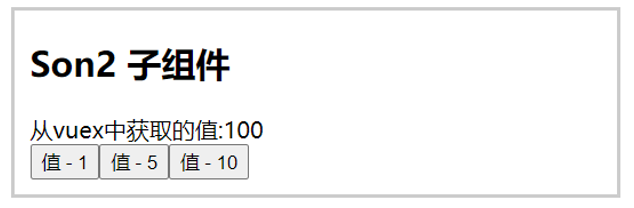
步骤

二、完整代码
Son1.vue
Son1 子组件
从vuex中获取的值:
{{ $store.state.list }}
{{ $store.getters.filterList }}
{{ $store.state.user.userInfo.name }}
{{ $store.state.setting.theme }}
{{ $store.getters['user/UpperCaseName'] }}
.box{
border: 3px solid #ccc;
width: 400px;
padding: 10px;
margin: 20px;
}
h2 {
margin-top: 10px;
}
Son2.vue
Son2 子组件
从vuex中获取的值:
{{ filterList }}
{{ user.userInfo.name }}
{{ setting.theme }}
user模块的数据:{{ userInfo }}
setting模块的数据:{{ theme }} - {{ desc }}
{{ UpperCaseName }}
.box {
border: 3px solid #ccc;
width: 400px;
padding: 10px;
margin: 20px;
}
h2 {
margin-top: 10px;
}
store/index.js
// 这里面存放的就是 vuex 相关的核心代码
import Vue from 'vue'
import Vuex from 'vuex'
import user from './modules/user'
import setting from './modules/setting'
// 插件安装
Vue.use(Vuex)
// 创建仓库
const store = new Vuex.Store({
// 严格模式 (有利于初学者,检测不规范的代码 => 上线时需要关闭)
strict: true,
// 1. 通过 state 可以提供数据 (所有组件共享的数据)
state: {
title: '仓库大标题',
count: 100,
list: [1, 2, 3, 4, 5, 6, 7, 8, 9, 10]
},
// 2. 通过 mutations 可以提供修改数据的方法
mutations: {
// 所有mutation函数,第一个参数,都是 state
// 注意点:mutation参数有且只能有一个,如果需要多个参数,包装成一个对象
addCount (state, obj) {
console.log(obj)
// 修改数据
state.count += obj.count
},
subCount (state, n) {
state.count -= n
},
changeCount (state, newCount) {
state.count = newCount
},
changeTitle (state, newTitle) {
state.title = newTitle
}
},
// 3. actions 处理异步
// 注意:不能直接操作 state,操作 state,还是需要 commit mutation
actions: {
// context 上下文 (此处未分模块,可以当成store仓库)
// context.commit('mutation名字', 额外参数)
changeCountAction (context, num) {
// 这里是setTimeout模拟异步,以后大部分场景是发请求
setTimeout(() => {
context.commit('changeCount', num)
}, 1000)
}
},
// 4. getters 类似于计算属性
getters: {
// 注意点:
// 1. 形参第一个参数,就是state
// 2. 必须有返回值,返回值就是getters的值
filterList (state) {
return state.list.filter(item => item > 5)
}
},
// 5. modules 模块
modules: {
user,
setting
}
})
// 导出给main.js使用
export default store
App.vue
根组件
- {{ title }}
- {{ count }}
#app {
width: 600px;
margin: 20px auto;
border: 3px solid #ccc;
border-radius: 3px;
padding: 10px;
}
store/index.js
import Vue from 'vue'
import App from './App.vue'
import store from '@/store/index'
console.log(store.state.count)
Vue.config.productionTip = false
new Vue({
render: h => h(App),
store
}).$mount('#app')




