win设置ftp服务器~java通过ftp下载文件
1.先设置ftp
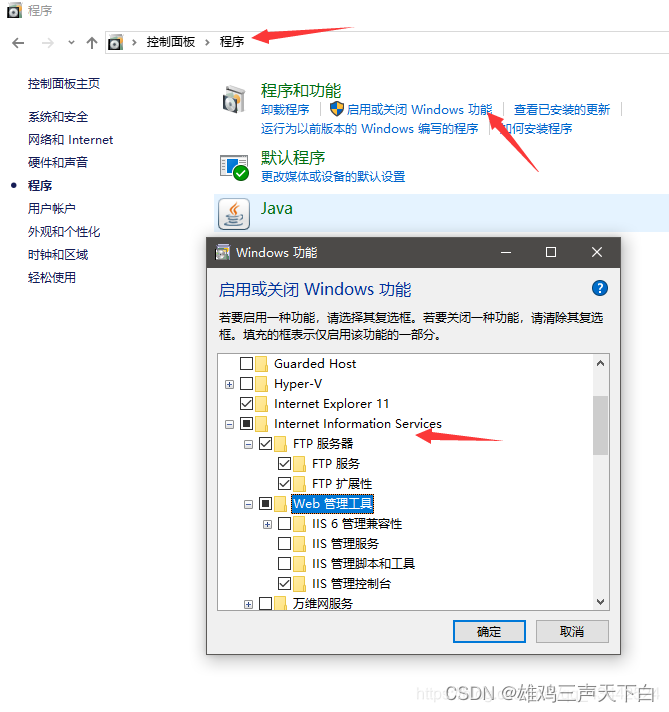
2.打开服务

3.设置站点
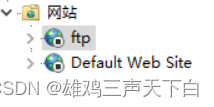
4.起名字
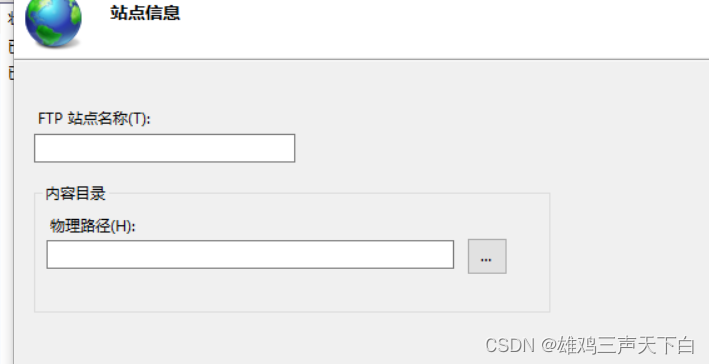
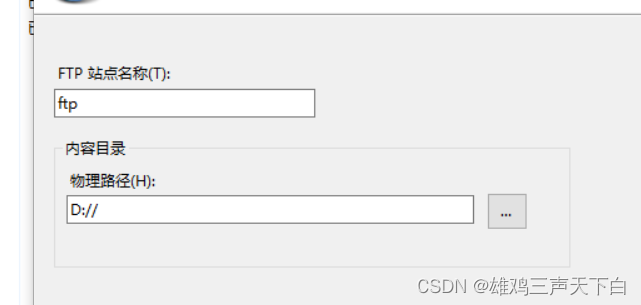
这样就可以了
5.剩下的就是设置权限和账号了,找到对应的按钮就可以了
6.下载文件的代码
public byte[] downloadFile(File file) throws IOException{
ByteArrayOutputStream out = new ByteArrayOutputStream();
toDir(file.getParent());
client.retrieveFile(new String(file.getName().getBytes(),"ISO-8859-1"), out);
byte[] data = out.toByteArray();
if(data.length == 0){
throw new IOException("ftp文件未找到");
}
out.close();
return data;
}
public class MtFtp {
public static void main(String[] args) throws Exception {
ApacheFtpClient client = new ApacheFtpClient("10.10.10.10", 21, true);
client.login("ftp","bai123456");
client.setting();
client.dirRoot();
byte[] data = client.downloadFile(new File("/a/b/c/test.pdf"));
FileOutputStream oo = new FileOutputStream("D:/imgTest/测试.pdf");
oo.write(data);
oo.flush();
oo.close();
}
}



