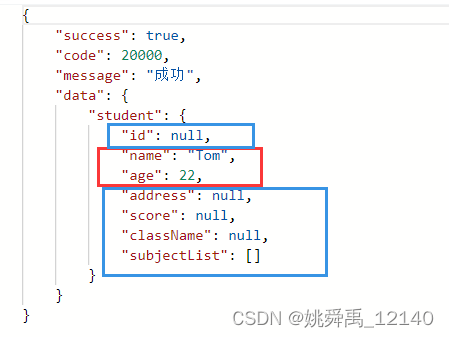【React】dayjs — 格式化时间 的使用
中文文档
1.安装
Node.js 项目中使用 Day.js,只需使用 npm 安装
npm install dayjs
其它地方使用,参考中文文档
2.引入
import dayjs from 'dayjs'
3.使用
时间格式化
dayjs().format()
// 默认返回的是 ISO8601 格式字符串 '2020-04-02T08:02:17-05:00'
dayjs('2019-01-25').format('[YYYYescape] YYYY-MM-DDTHH:mm:ssZ[Z]')
// 'YYYYescape 2019-01-25T00:00:00-02:00Z'
dayjs('2019-01-25').format('DD/MM/YYYY') // '25/01/2019'
我的使用
import dayjs from 'dayjs'
const getContent = ()=>{
setContent([
...contentList,
{
rpid: uuidv4(),
user: {
uid: '30009257',
avatar,
uname: '黑马前端',
},
content: areaValue,
ctime: dayjs(new Date()).format('MM-DD HH:mm'), //将当前时间格式化指定格式
like: 66,
},])
}