Spring Boot通过自定义注解和Redis+Lua脚本实现接口限流

😄 19年之后由于某些原因断更了三年,23年重新扬帆起航,推出更多优质博文,希望大家多多支持~
🌷 古之立大事者,不惟有超世之才,亦必有坚忍不拔之志
🎐 个人CSND主页——Micro麦可乐的博客
🐥《Docker实操教程》专栏以最新的Centos版本为基础进行Docker实操教程,入门到实战
🌺《RabbitMQ》专栏主要介绍使用JAVA开发RabbitMQ的系列教程,从基础知识到项目实战
🌸《设计模式》专栏以实际的生活场景为案例进行讲解,让大家对设计模式有一个更清晰的理解
💕《Jenkins实战》专栏主要介绍Jenkins+Docker的实战教程,让你快速掌握项目CI/CD,是2024年最新的实战教程
🌞《Spring Boot》专栏主要介绍我们日常工作项目中经常应用到的功能以及技巧,代码样例完整
如果文章能够给大家带来一定的帮助!欢迎关注、评论互动~
Spring Boot通过自定义注解和Redis+Lua脚本实现接口限流
- 前言
- 操作思路
- 这么做有什么优势
- 开始实现
- ❶ 项目初始化
- ❷ 创建限流注解
- ❸ 创建Lua脚本
- ❹ 创建Redis处理器
- ❺ 编写限流切面
- ❻ 编写Controller
- 接口测试
- 总结
前言
本文源码下载地址:http://download.csdn.net/download/lhmyy521125/89412365
在我们日常开发的项目中为了保证系统的稳定性,很多时候我们需要对系统接口做限流处理,它可以有效防止恶意请求对系统造成过载。常见的限流方案主要有:
- 网关限流:
NGINX、Zuul等 API 网关- 服务器端限流:服务端接口限流
- 令牌桶算法:通过定期生成令牌放入桶中,请求需要消耗令牌才能通过
- 熔断机制:
Hystrix、Resilience4j等
之前博主写过了一篇 【使用Spring Boot自定义注解 + AOP实现基于IP的接口限流和黑白名单】,在一些小型应用中,足以满足我们的需求,但是在并发量大的时候,就会有点力不从心,本章节博主将给大家介绍
使用自定义注解和 Redis+Lua脚本实现接口限流
操作思路
使用redis
Redis是一种高性能的键值存储系统,支持多种数据结构。由于其高吞吐量和低延迟的特点,Redis非常适合用于限流
应用Lua脚本
Lua脚本可以在Redis中原子执行多条命令。通过在Redis中执行Lua脚本,可以确保限流操作的原子性和一致性
限流策略
本文我们将采用类似令牌桶算法(Token Bucket)来实现限流
令牌桶算法的基本思想:系统会以固定的速率向桶中加入令牌,每次请求都需要消耗一个令牌,当桶中没有令牌时,拒绝请求
这么做有什么优势
高效性
Redis以其高性能著称,每秒可以处理数十万次操作。使用Redis进行限流,确保了在高并发场景下的高效性。同时,Lua脚本在Redis中的执行是原子的,这意味着脚本中的一系列命令要么全部执行,要么全部不执行,避免了竞争条件,确保了限流逻辑的一致性
灵活性
通过自定义注解,我们可以为不同的接口设置不同的限流策略,而不需要修改大量的代码。这种方法允许开发者根据实际需求灵活地调整限流参数,例如每秒允许的请求数和令牌的有效期,从而更好地应对不同的业务场景
易于维护和扩展
使用Spring AOP和注解,可以方便地将限流逻辑应用于不同的接口。这种方式不仅减少了代码的耦合度,还使得限流逻辑的维护和扩展变得更加简单。例如,当需要为某个新的接口添加限流时,只需在方法上添加相应的注解即可,而不需要在代码中加入复杂的限流逻辑
分布式限流
Redis作为一个分布式缓存系统,可以方便地部署在集群环境中,实现分布式限流。通过将限流数据存储在Redis中,可以在多个应用实例之间共享限流状态,确保在分布式环境下限流策略的一致性
开始实现
❶ 项目初始化
首先,创建一个 Spring Boot 项目,并添加必要的依赖。在 pom.xml 文件中添加以下内容:
<dependencies>
<dependency>
<groupId>org.springframework.boot</groupId>
<artifactId>spring-boot-starter-web</artifactId>
</dependency>
<dependency>
<groupId>org.springframework.boot</groupId>
<artifactId>spring-boot-starter-aop</artifactId>
</dependency>
<dependency>
<groupId>org.springframework.boot</groupId>
<artifactId>spring-boot-starter-data-redis</artifactId>
</dependency>
</dependencies>
配置 application.yml 加入 redis 配置
spring:
#redis
redis:
# 地址
host: 127.0.0.1
# 端口,默认为6379
port: 6379
# 数据库索引
database: 0
# 密码
password:
# 连接超时时间
timeout: 10s
lettuce:
pool:
# 连接池中的最小空闲连接
min-idle: 0
# 连接池中的最大空闲连接
max-idle: 8
# 连接池的最大数据库连接数
max-active: 8
# #连接池最大阻塞等待时间(使用负值表示没有限制)
max-wait: -1ms
❷ 创建限流注解
定义一个自定义注解RateLimit,主要有三个属性 限流的key、允许的请求数、令牌有效期
import java.lang.annotation.*;
@Target(ElementType.METHOD)
@Retention(RetentionPolicy.RUNTIME)
@Documented
public @interface RateLimit {
String key() default ""; // 限流的key
int limit() default 10; // 每秒允许的请求数
int timeout() default 1; // 令牌有效期(秒)
}
❸ 创建Lua脚本
编写一个Lua脚本,用于限流操作:
-- rate_limit.lua
-- 获取限流的键(标识符)
local key = KEYS[1]
-- 获取每秒允许的最大请求数
local limit = tonumber(ARGV[1])
-- 获取键的过期时间(秒)
local expire_time = tonumber(ARGV[2])
-- 获取当前的请求数
local current = redis.call('get', key)
-- 如果当前请求数存在且已经超过或达到限制,返回0(拒绝请求)
if current and tonumber(current) >= limit then
return 0
else
-- 如果当前请求数不存在或未超过限制,增加请求数
current = redis.call('incr', key)
-- 如果这是第一次请求,设置过期时间
if tonumber(current) == 1 then
redis.call('expire', key, expire_time)
end
-- 返回1(允许请求)
return 1
end
脚本工作原理总结
- 每次请求进来时,脚本会首先获取当前的请求数。
- 如果请求数已经达到设定的限制,则拒绝该请求。
- 否则,增加请求数,并在首次请求时设置过期时间。
- 返回结果表示是否允许请求。
❹ 创建Redis处理器
创建Redis处理器,用于执行Lua脚本:
import org.springframework.beans.factory.annotation.Autowired;
import org.springframework.core.io.ClassPathResource;
import org.springframework.data.redis.core.StringRedisTemplate;
import org.springframework.data.redis.core.script.DefaultRedisScript;
import org.springframework.scripting.support.ResourceScriptSource;
import org.springframework.stereotype.Component;
import java.util.Collections;
@Component
public class RedisRateLimitHandler {
@Autowired
private StringRedisTemplate redisTemplate;
private DefaultRedisScript<Long> redisScript;
public RedisRateLimitHandler() {
redisScript = new DefaultRedisScript();
redisScript.setScriptSource(new ResourceScriptSource(new ClassPathResource("rate_limit.lua")));
redisScript.setResultType(Long.class);
}
public boolean isAllowed(String key, int limit, int expireTime) {
Long result = redisTemplate.execute(redisScript, Collections.singletonList(key), String.valueOf(limit), String.valueOf(expireTime));
return result != null && result == 1;
}
}
❺ 编写限流切面
使用 AOP 实现限流逻辑,IP判断、模拟用户判断
import org.aspectj.lang.ProceedingJoinPoint;
import org.aspectj.lang.annotation.Around;
import org.aspectj.lang.annotation.Aspect;
import org.springframework.beans.factory.annotation.Autowired;
import org.springframework.stereotype.Component;
import javax.servlet.http.HttpServletRequest;
@Aspect
@Component
public class RateLimitAspect {
@Autowired
private RedisRateLimitHandler redisRateLimitHandler;
@Autowired
private HttpServletRequest request;
@Around("@annotation(rateLimit)")
public Object around(ProceedingJoinPoint joinPoint, RateLimit rateLimit) throws Throwable {
String key = rateLimit.key();
int limit = rateLimit.limit();
int expireTime = rateLimit.timeout();
switch (key) {
case LimitTypeConstants.IP:
//获取IP地址
key = request.getRemoteAddr();
break;
case LimitTypeConstants.USER:
/**
* 模拟当前获取当前用户限流配置 比如高级会员 1小时允许请求多少次普通会员允许多少次
* key = user.token;
* limit = user.user.token;
* expireTime = 3600 //1小时;
*/
key = "user-token";
break;
default:
key = rateLimit.key();
break;
}
boolean allowed = redisRateLimitHandler.isAllowed(key, limit, expireTime);
if (allowed) {
return joinPoint.proceed();
} else {
throw new RuntimeException("请求太多-超出速率限制");
}
}
}
❻ 编写Controller
创建一个简单的限流测试Controller,并在需要限流的方法上使用 @RateLimit 注解,需要编写异常处理,返回 RateLimitAspect 异常信息,并以字符串形式返回
import com.toher.lua.limit.LimitTypeConstants;
import com.toher.lua.limit.RateLimit;
import org.springframework.web.bind.annotation.ExceptionHandler;
import org.springframework.web.bind.annotation.GetMapping;
import org.springframework.web.bind.annotation.RequestMapping;
import org.springframework.web.bind.annotation.RestController;
@RequestMapping("/api")
@RestController
public class RedisLuaController {
//由于是简单的测试项目,这里就直接定义异常处理,并为采用全局异常处理
@ExceptionHandler(value = Exception.class)
public String handleException(Exception ex) {
return ex.getMessage();
}
@GetMapping("/limit-ip")
@RateLimit(key = LimitTypeConstants.IP, limit = 5, timeout = 30)
public String rateLimitIp() {
return "IP Request successful!";
}
@GetMapping("/limit-export")
@RateLimit(key = LimitTypeConstants.USER, limit = 5, timeout = 30)
public String rateLimitUser(){
return "USER Request successful!";
}
@GetMapping("/limit")
@RateLimit(key = "customer", limit = 5, timeout = 30)
public String rateLimit(){
return "customer Request successful!";
}
}
接口测试
使用接口调试工具,请求接口测试,博主这里使用的是 Apifox,我们30秒内请求5次
前5次均返回 Request successful!
第6次会提示 请求太多-超出速率限制
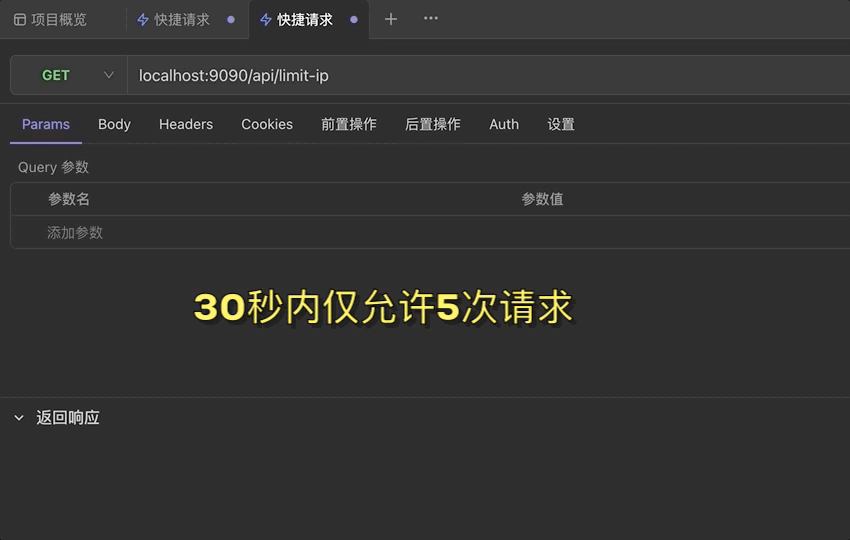
总结
通过本文的步骤,我们成功地在Spring Boot项目中结合Redis和Lua脚本实现了一个灵活高效的接口限流功能。通过自定义注解和AOP切面,可以方便地为不同的接口设置不同的限流策略。
如果本文对您有所帮助,希望 一键三连 给博主一点点鼓励,如果您有任何疑问或建议,请随时留言讨论。



