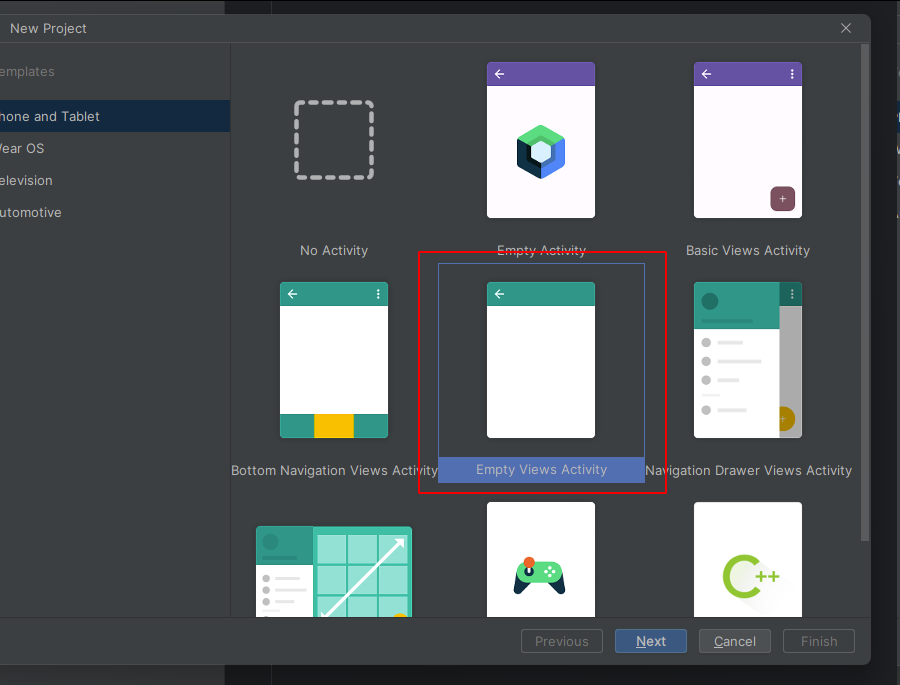最近升级了最新的AndroidStdio版本,然后导入之前的安卓工程

然后经过一番折腾后项目可以跑了,但是意外发现出release包的时候报错了,
Direct local .aar file dependencies are not supported when building an AAR.网上有很多解决方法,但是我觉得写的不是很详细,在这里再简单的记录一下。
原因:Android studio版本高,Android插件版本高。子module中依赖了aar包,由于我的项目是组件化项目,子module依赖aar包是必然的。传递依赖也会有问题,例如 a.aar->module A->module B,就算module B依赖了module A,module A依赖了a.aar,这时候依旧会出问题正确的办法是要a.aar->module B 且 a.aar->module A,即无论moduleA moduleB都依赖a.aar。
解决方法:将引入的aar包变成一个module,让其他需要的模块可以随时引用,这样的好处在于,不需要将aar包复制来复制去,每个module都copy一份到libs中。也不会出现重复依赖的问题。
下面就写一下我的解决步骤:
1.在项目根目录下面新建一个文件夹 supportBaseLib,然后将aar文件移动到这个文件夹下面,有多少个aar就新建多少个文件夹。

2.新建build.gradle文件在supportBaseLib中,文件中的内容如下:
configurations.maybeCreate("default")
artifacts.add("default", file('support_autolayout-release.aar'))工程结构如图: support_autolayout-release.aar 这个名字改成自己的aar的名字就好了
3.在settings.gradle中将每一个aar包的module都写进去(这一步很重要,否则Android studio识别不了你写的module,相当于注册你写的module,不要忘了这一步)

4.在你需要的模块中引入你的新module(每一个需要的模块 都需要引入,要不然会报找不到xxx.aar)


我的项目中有2处用到,所以添加了2个地方,这个根据自己的来。
这样重新配置好了,重新clean\build一下,如果没有报错的话就是好了。
编译之后supportBaseLib目录下面就会有build文件夹,里面的东西时编译文件,不用管了,能出release包,到手机上安装一下,没有问题。