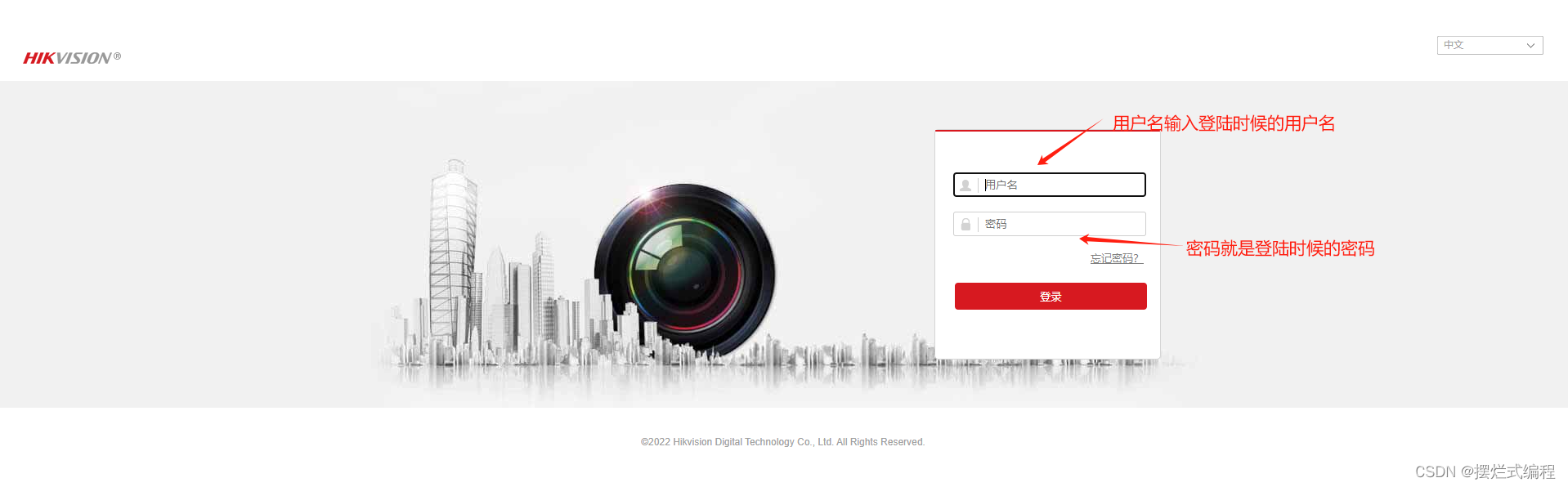HTML+CSS前端简单卡片动态效果
一、创意效果介绍
当鼠标指针停在卡片上会有变色效果,点击还会有震动效果
二、效果视频
HTML+CSS前端简单卡片动态效果
三、设计代码
(1)HTML
简单卡片
Created with Sketch.
Education
Created with Sketch.
Credentialing
Created with Sketch.
Wallet
Created with Sketch.
Human Resources
(2)CSS
body {
background: #f2f4f8;
display: flex;
justify-content: space-around;
align-items: center;
flex-wrap: wrap;
height: 100vh;
font-family: "Open Sans";
}
.education {
--bg-color: #ffd861;
--bg-color-light: #ffeeba;
--text-color-hover: #4c5656;
--box-shadow-color: rgba(255, 215, 97, 0.48);
}
.credentialing {
--bg-color: #b8f9d3;
--bg-color-light: #e2fced;
--text-color-hover: #4c5656;
--box-shadow-color: rgba(184, 249, 211, 0.48);
}
.wallet {
--bg-color: #ceb2fc;
--bg-color-light: #f0e7ff;
--text-color-hover: #fff;
--box-shadow-color: rgba(206, 178, 252, 0.48);
}
.human-resources {
--bg-color: #dce9ff;
--bg-color-light: #f1f7ff;
--text-color-hover: #4c5656;
--box-shadow-color: rgba(220, 233, 255, 0.48);
}
.card {
width: 220px;
height: 321px;
background: #fff;
border-top-right-radius: 10px;
overflow: hidden;
display: flex;
flex-direction: column;
justify-content: center;
align-items: center;
position: relative;
box-shadow: 0 14px 26px rgba(0, 0, 0, 0.04);
transition: all 0.3s ease-out;
text-decoration: none;
}
.card:hover {
transform: translateY(-5px) scale(1.005) translateZ(0);
box-shadow: 0 24px 36px rgba(0, 0, 0, 0.11),
0 24px 46px var(--box-shadow-color);
}
.card:hover .overlay {
transform: scale(4) translateZ(0);
}
.card:hover .circle {
border-color: var(--bg-color-light);
background: var(--bg-color);
}
.card:hover .circle:after {
background: var(--bg-color-light);
}
.card:hover p {
color: var(--text-color-hover);
}
.card:active {
transform: scale(1) translateZ(0);
box-shadow: 0 15px 24px rgba(0, 0, 0, 0.11),
0 15px 24px var(--box-shadow-color);
}
.card p {
font-size: 17px;
color: #4c5656;
margin-top: 30px;
z-index: 1000;
transition: color 0.3s ease-out;
}
.circle {
width: 131px;
height: 131px;
border-radius: 50%;
background: #fff;
border: 2px solid var(--bg-color);
display: flex;
justify-content: center;
align-items: center;
position: relative;
z-index: 1;
transition: all 0.3s ease-out;
}
.circle:after {
content: "";
width: 118px;
height: 118px;
display: block;
position: absolute;
background: var(--bg-color);
border-radius: 50%;
top: 7px;
left: 7px;
transition: opacity 0.3s ease-out;
}
.circle svg {
z-index: 10000;
transform: translateZ(0);
}
.overlay {
width: 118px;
position: absolute;
height: 118px;
border-radius: 50%;
background: var(--bg-color);
top: 70px;
left: 50px;
z-index: 0;
transition: transform 0.3s ease-out;
}