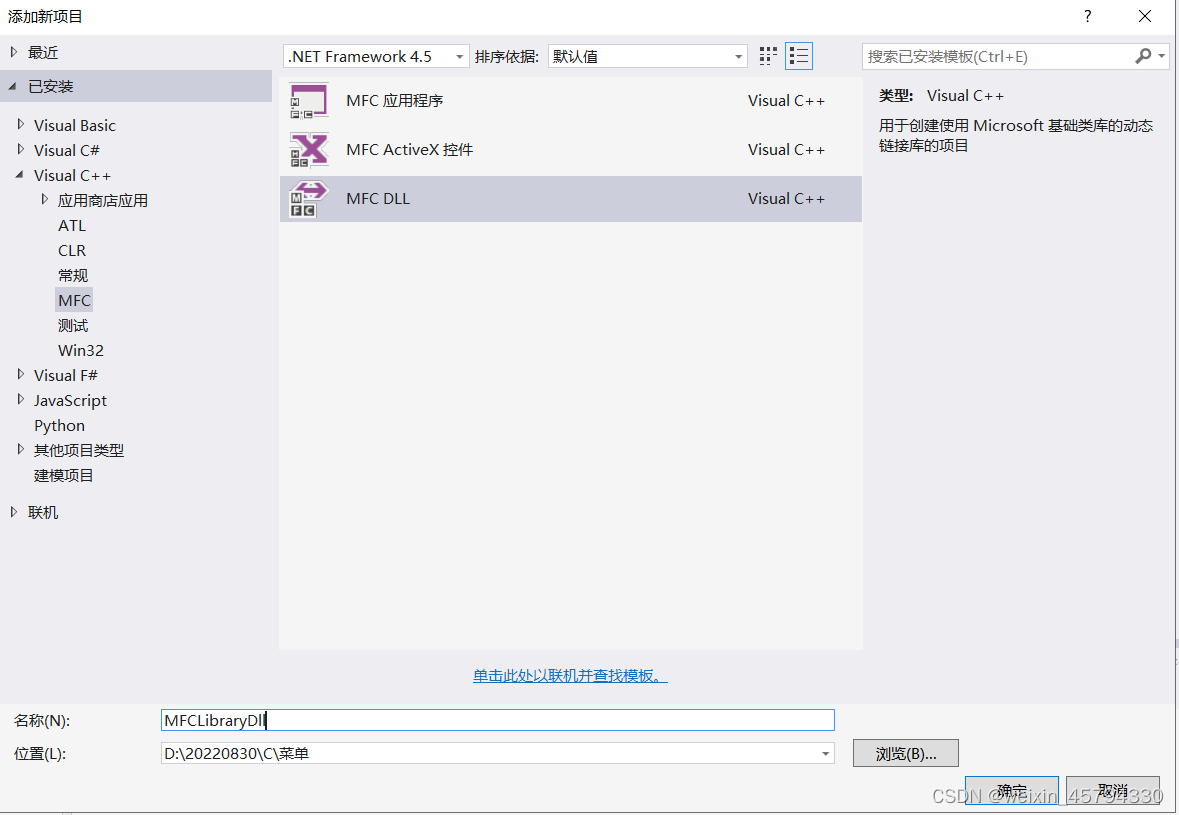.NET C# 读写Excel及转换DataTable
目录
- .NET C# 读写Excel及转换DataTable
- 1. 依赖库
- 2. Nuget包与版本
- 3. ExcelUtil
- 3.1 Excel sheet 转 DataTable
- 3.2 Excel sheet 转 DataSet
- 3.3 DataTable 转 Excel sheet
- 3.4 DataSet 转 Excel
- 3.5 私有方法
.NET C# 读写Excel及转换DataTable
1. 依赖库
using NPOI.HSSF.UserModel;
using NPOI.SS.UserModel;
using NPOI.XSSF.UserModel;
using System.Data;
using System.IO;
using System.Text;
using System.Text.RegularExpressions;
2. Nuget包与版本

3. ExcelUtil
3.1 Excel sheet 转 DataTable
/// 3.2 Excel sheet 转 DataSet
/// 3.3 DataTable 转 Excel sheet
/// 3.4 DataSet 转 Excel
/// 3.5 私有方法
private static IWorkbook GetWorkbook(string excelFilePath)
{
string extension = Path.GetExtension(excelFilePath);
IWorkbook wb = null;
FileStream fs = null;
try
{
if (!File.Exists(excelFilePath))
{
if (extension == ".xlsx" || extension == "xlsx")
wb = new XSSFWorkbook();
else if (extension == ".xls" || extension == "xls")
wb = new HSSFWorkbook();
else
{
AppLogger.Instance.Error($"错误文件类型{extension}!");
return null;
}
}
else
{
fs = File.Open(excelFilePath, FileMode.Open, FileAccess.Read, FileShare.ReadWrite);
if (extension == ".xlsx" || extension == "xlsx")
wb = new XSSFWorkbook(fs);
else if (extension == ".xls" || extension == "xls")
wb = new HSSFWorkbook(fs);
else
{
AppLogger.Instance.Error($"错误文件类型{extension}!");
return null;
}
}
return wb;
}
catch (Exception ex)
{
AppLogger.Instance.Error("读取Excel文件失败!", ex);
return null;
}
finally { if (fs != null) try { fs.Close(); } catch { } }
}
static object? GetCellValue(ICell cell)
{
if (cell == null)
return null;
switch (cell.CellType)
{
case CellType.Blank: //BLANK:
return null;
case CellType.Boolean: //BOOLEAN:
return cell.BooleanCellValue;
case CellType.Numeric: //NUMERIC:
return cell.NumericCellValue;
case CellType.String: //STRING:
return cell.StringCellValue;
case CellType.Error: //ERROR:
return cell.ErrorCellValue;
case CellType.Formula: //FORMULA:
default:
return "=" + cell.CellFormula;
}
}
cell.NumericCellValue;
case CellType.String: //STRING:
return cell.StringCellValue;
case CellType.Error: //ERROR:
return cell.ErrorCellValue;
case CellType.Formula: //FORMULA:
default:
return “=” + cell.CellFormula;
}
}